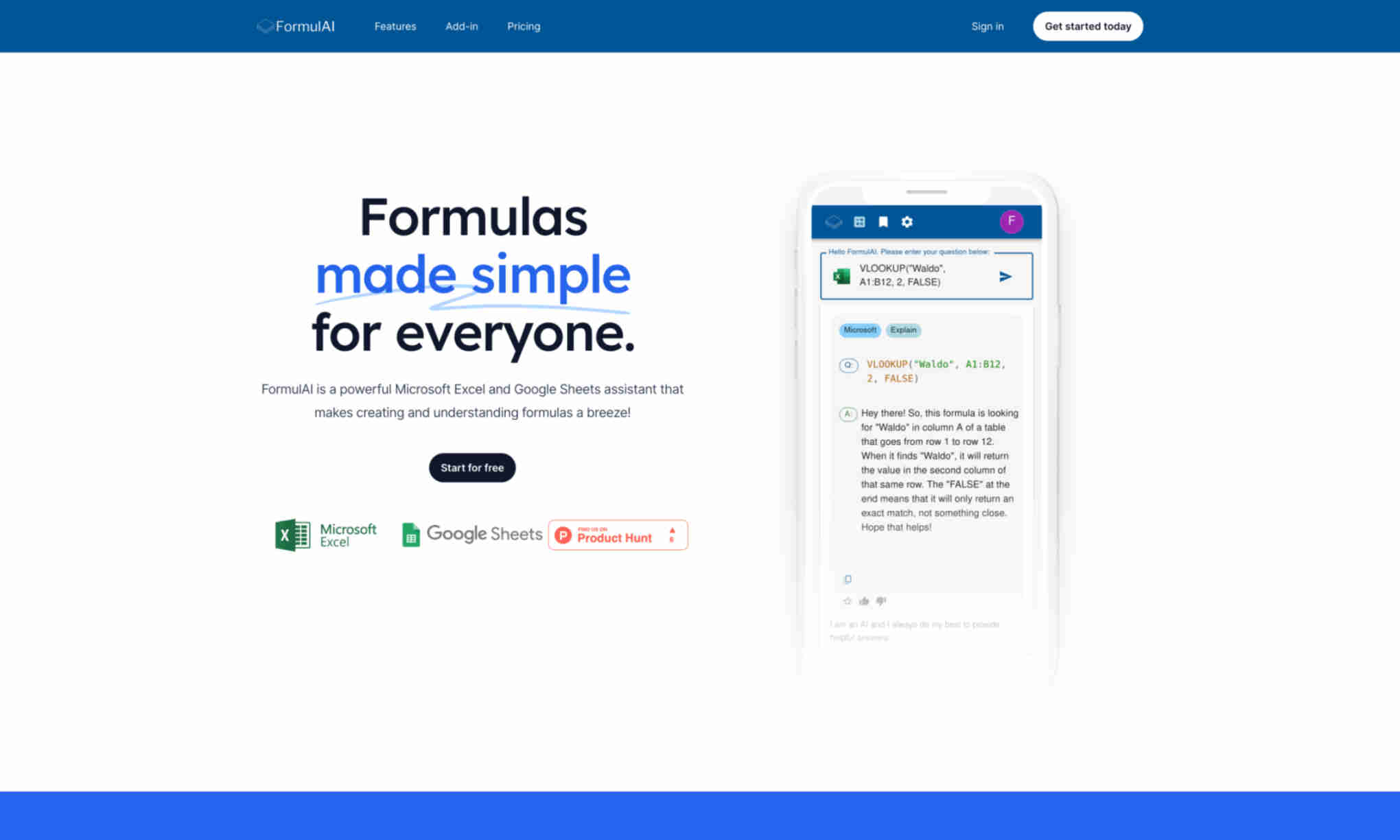What is FormulAI?
It is an AI-powered assistant designed for Microsoft Excel and Google Sheets. It simplifies creating and understanding complex formulas. This tool aims to make spreadsheets accessible to everyone.
FormulAI offers features like formula explainer, formula builder, workbook analyzer, and data simulator. These features help users solve issues and understand the logic behind formulas. The seamless integration with Excel adds to user productivity.
With FormulAI, users can turn tedious spreadsheet tasks into quick and easy operations. Its workbook analyzer allows for natural language formula queries. Benefits of the product include ease of use and enhanced efficiency in handling spreadsheet data.