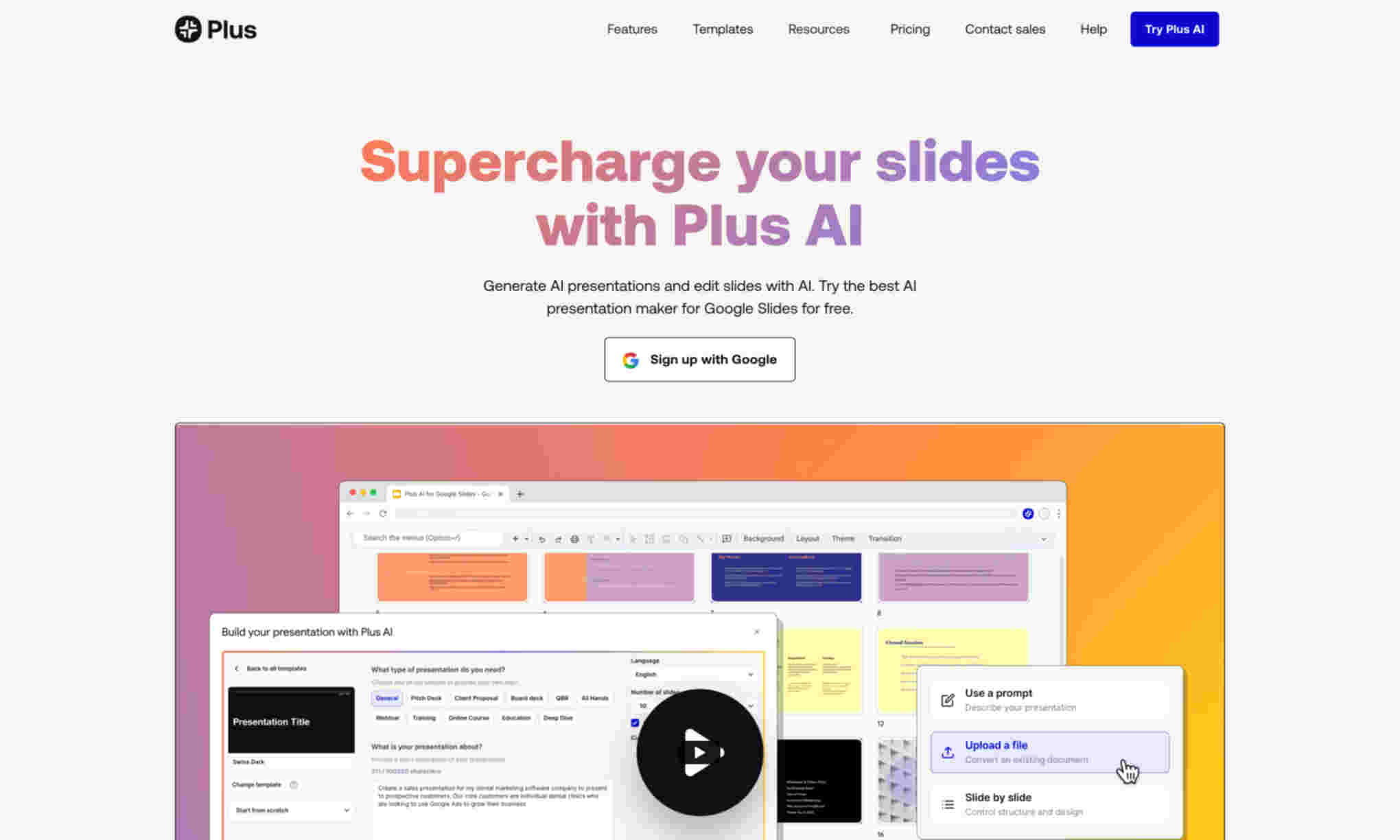What is Plus AI?
Plus AI is a powerful AI-driven tool designed for creating and editing presentations. It integrates seamlessly with Google Slides and PowerPoint.
With Plus AI, users can create slides from prompts, rewrite and refine content, and add AI-generated elements. It is ideal for both individual users and teams, enhancing productivity and creativity. Its AI editing tools ensure presentations are polished and professional.
In addition to generating slides, Plus AI offers custom templates and advanced editing capabilities. This makes it suitable for various professional settings, helping users produce high-quality output efficiently. Premium plans provide access to even more advanced features.