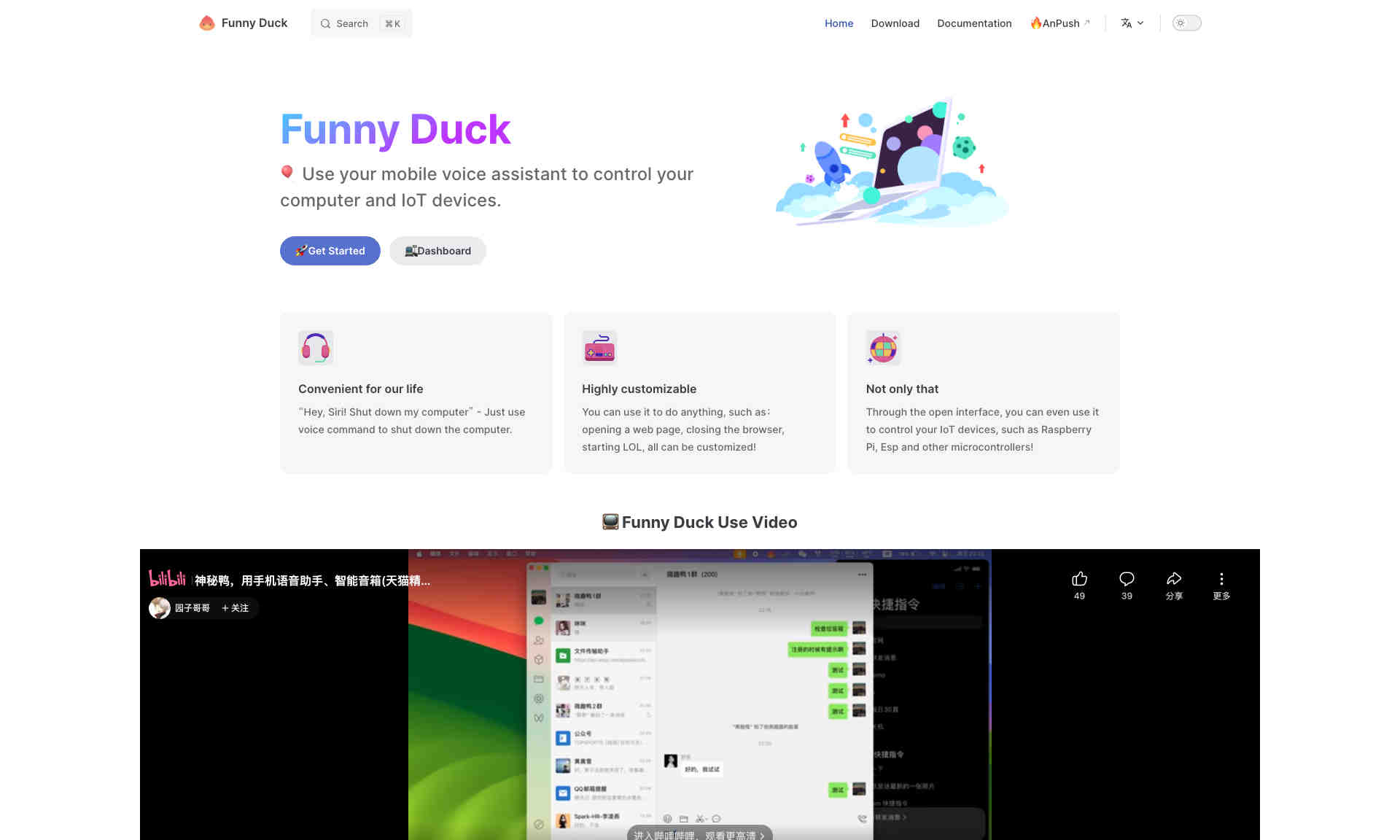What is Funny Duck?
It is a powerful tool designed to help users control their computer and IoT devices using mobile voice assistants. The product is aimed at simplifying daily tasks and enhancing productivity.
Funny Duck offers extensive customization options. Users can create specific voice commands for actions like opening web pages, closing browsers, and starting applications. This flexibility allows for a highly personalized user experience.
Additionally, Funny Duck supports integration with various IoT devices through its open interface. This includes Raspberry Pi, ESP, and other microcontrollers, making it ideal for smart home automation enthusiasts.