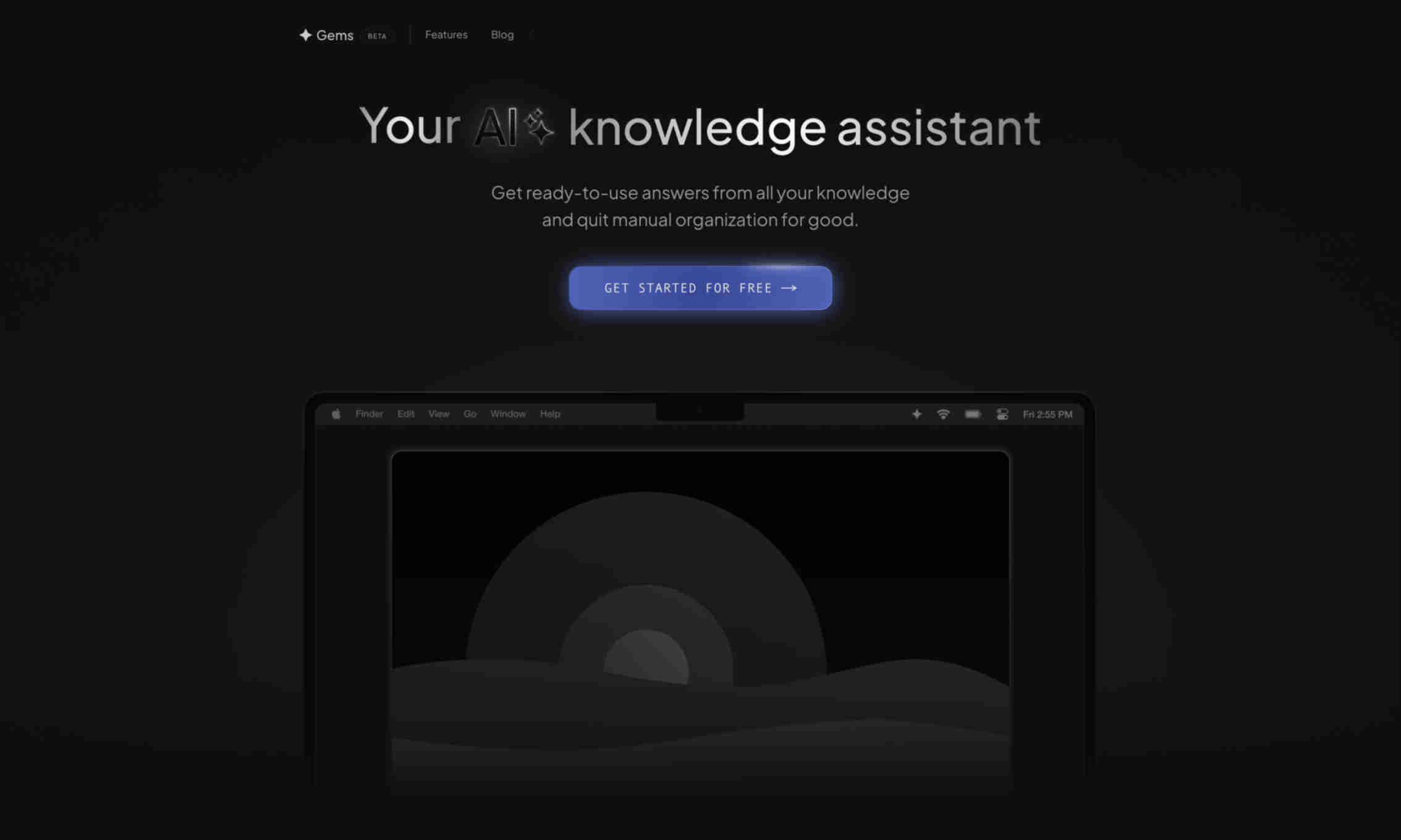What is Gems?
Gems is an AI-powered knowledge assistant designed to simplify information retrieval. It transforms your data into ready-to-use answers. The product eliminates the need for manual organization by offering quick, synthesized responses from your accumulated knowledge base. Gems is easy to use. Users can easily ask questions in their own words and get accurate, context-based answers. This system allows for efficient access to essential data without cognitive overload. Gems is extremely versatile. It integrates seamlessly with multiple apps and supports both Mac and Windows platforms. This makes it a valuable tool for professionals who need instant, reliable information access. Gems is highly beneficial for teams. It facilitates knowledge sharing and collaboration by storing and retrieving critical information at the touch of a button. This helps to streamline workflows and enhance productivity. Gems offers robust support. Users have access to various plans based on their needs, ranging from basic to premium support services. This ensures that users can get the help they need when they need it.