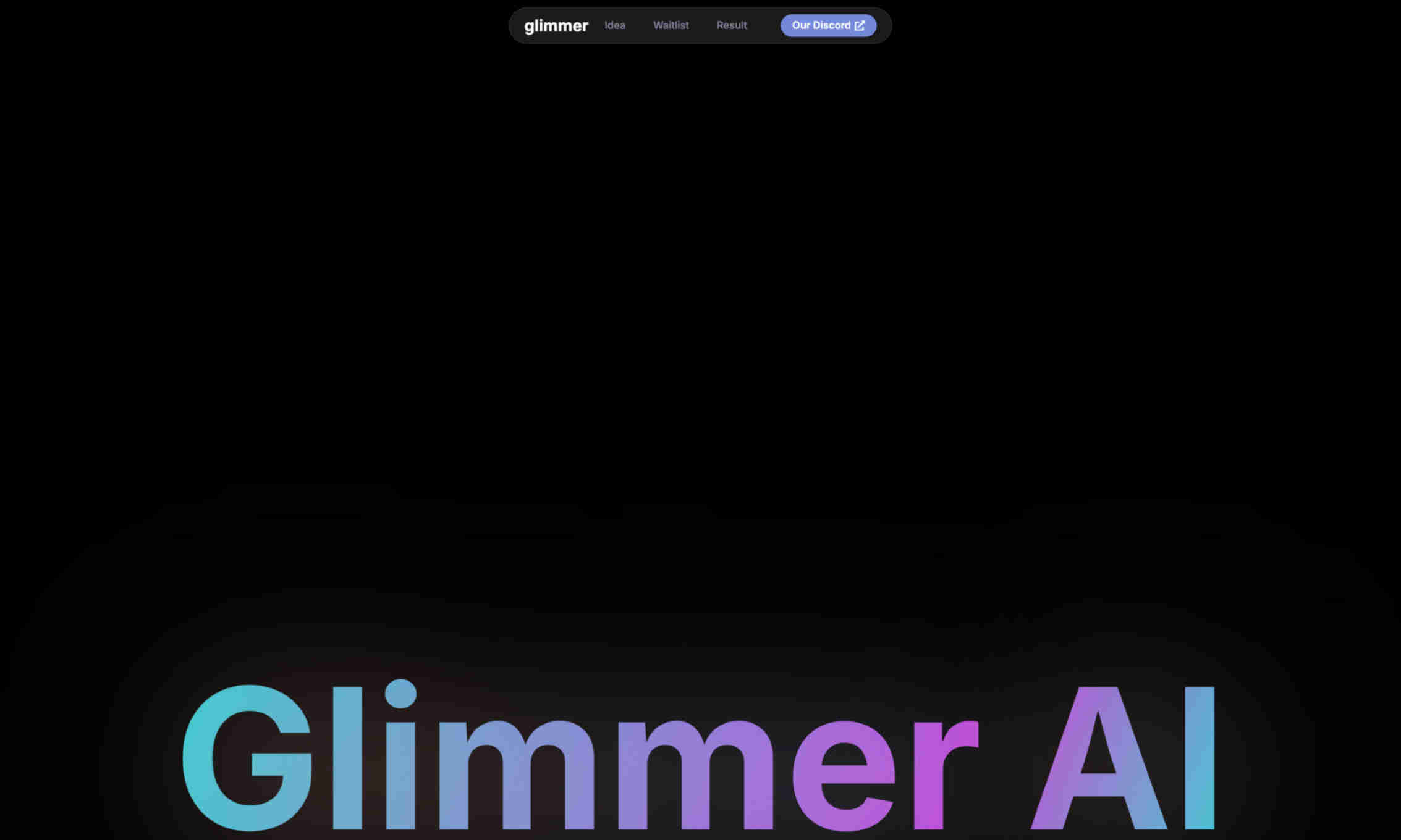What is Glimmer AI?
This innovative tool redefines how presentations are made. With its integration of GPT-3, users can quickly generate eye-catching presentations. Glimmer AI is designed to save time and effort. Its automation capabilities allow users to focus more on content quality. The simplicity of use makes it accessible for everyone, regardless of technical skills. Using Glimmer AI, presentations are more engaging and effective. The tool provides templates, icons, and typography options. These features ensure professional results without needing design expertise.