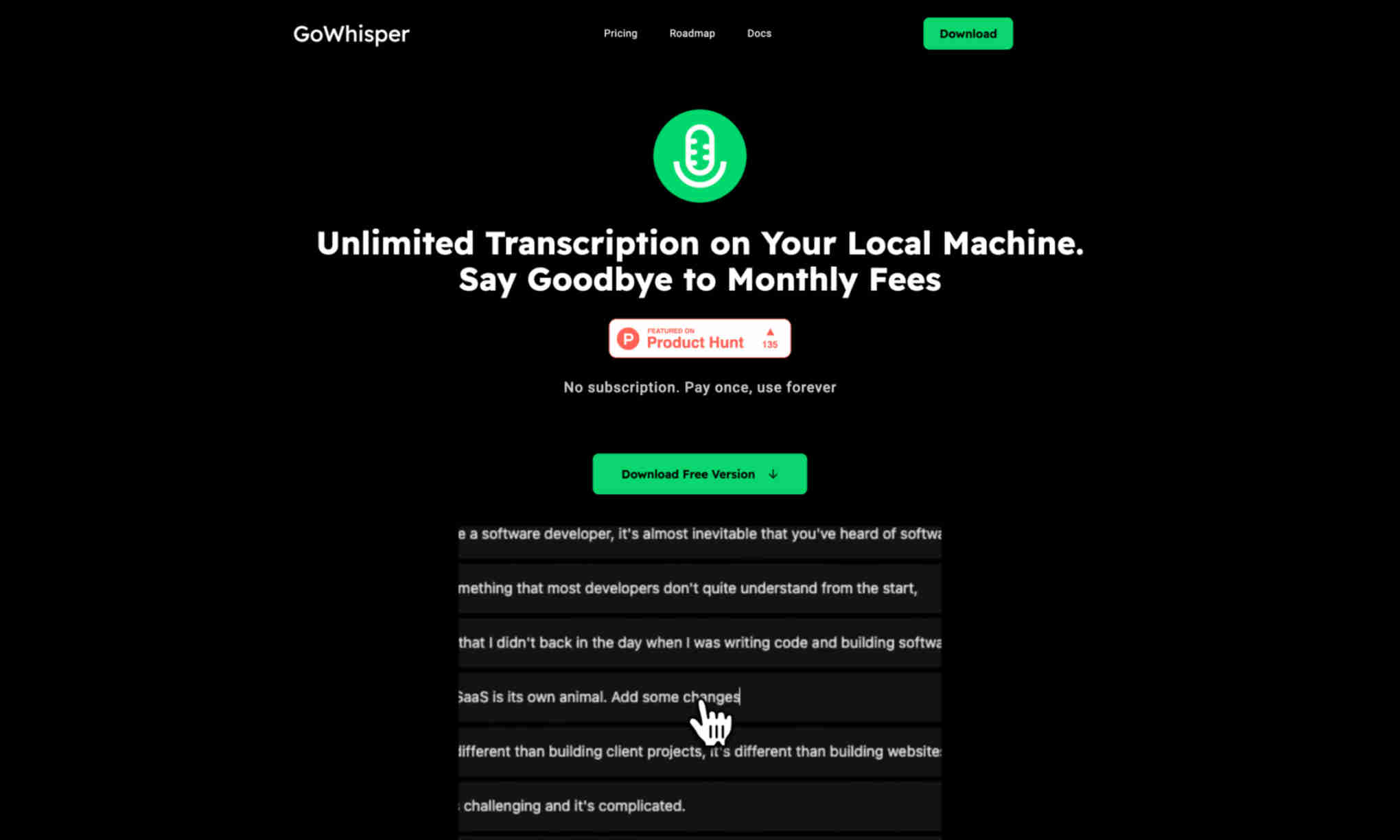What is GoWhisper?
It provides unlimited transcription services directly on your local machine. This means you don't have to worry about monthly fees or subscriptions. The tool is designed to be user-friendly and efficient.
GoWhisper supports up to 99 languages, making it a versatile solution for global users. The local processing ensures data privacy and security. Additionally, it offers high accuracy and customizable settings.
Users can easily download and use GoWhisper with a one-time payment. This makes it a cost-effective solution for individuals and organizations. The simple interface allows users to quickly start transcribing audio files.