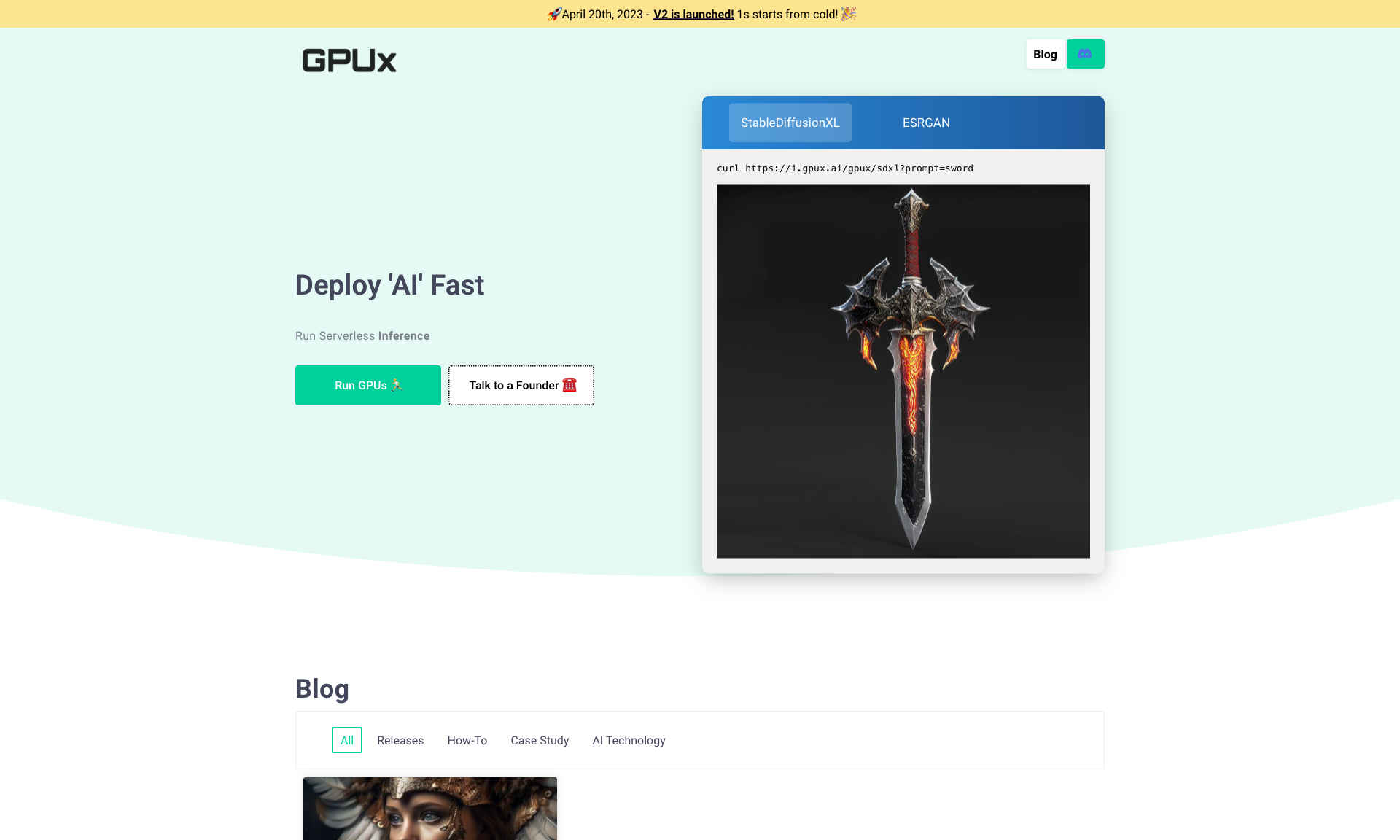What is GPUx?
GPUx is a platform designed to deploy machine learning models effortlessly. It utilizes serverless technology to ensure quick and efficient deployments. This makes it suitable for developers and data scientists.
The platform supports various AI models including Stable Diffusion and AlpacaLM. It ensures seamless operations and scalability. This helps organizations meet their AI needs efficiently.
GPUx allows real-time inference and model updates. This boosts productivity and reduces downtime. Its user-friendly interface adds to the convenience.