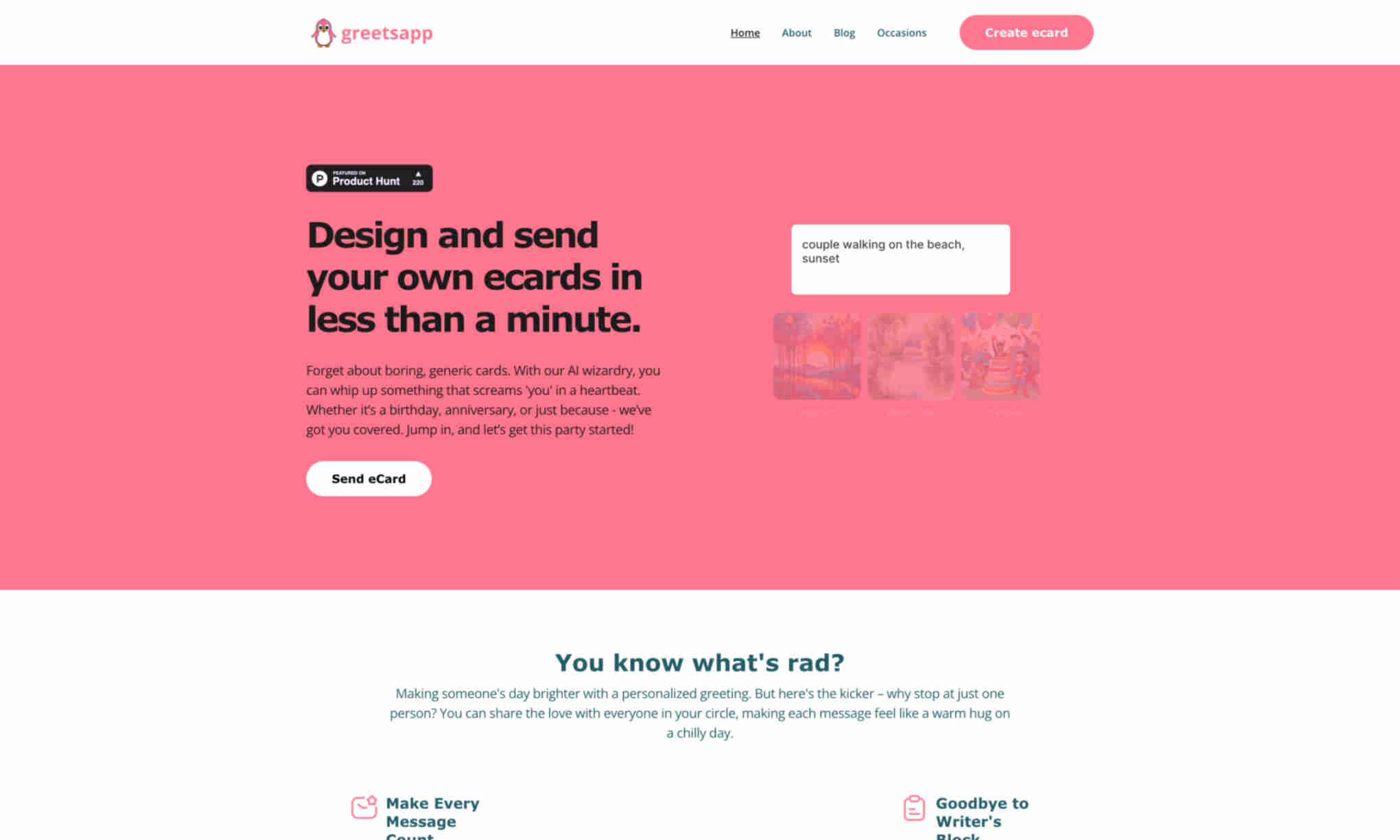What is Greetsapp?
Greetsapp is an intuitive ecard creation tool. It enables users to design and send personalized ecards quickly. Perfect for making every message count. With Greetsapp, you can say goodbye to writer's block. The app features an easy-to-use interface that simplifies the process. Anyone can create the perfect ecard with ease. Greetsapp helps you save memories. It ensures your ecards are memorable. You can keep and cherish these moments forever.