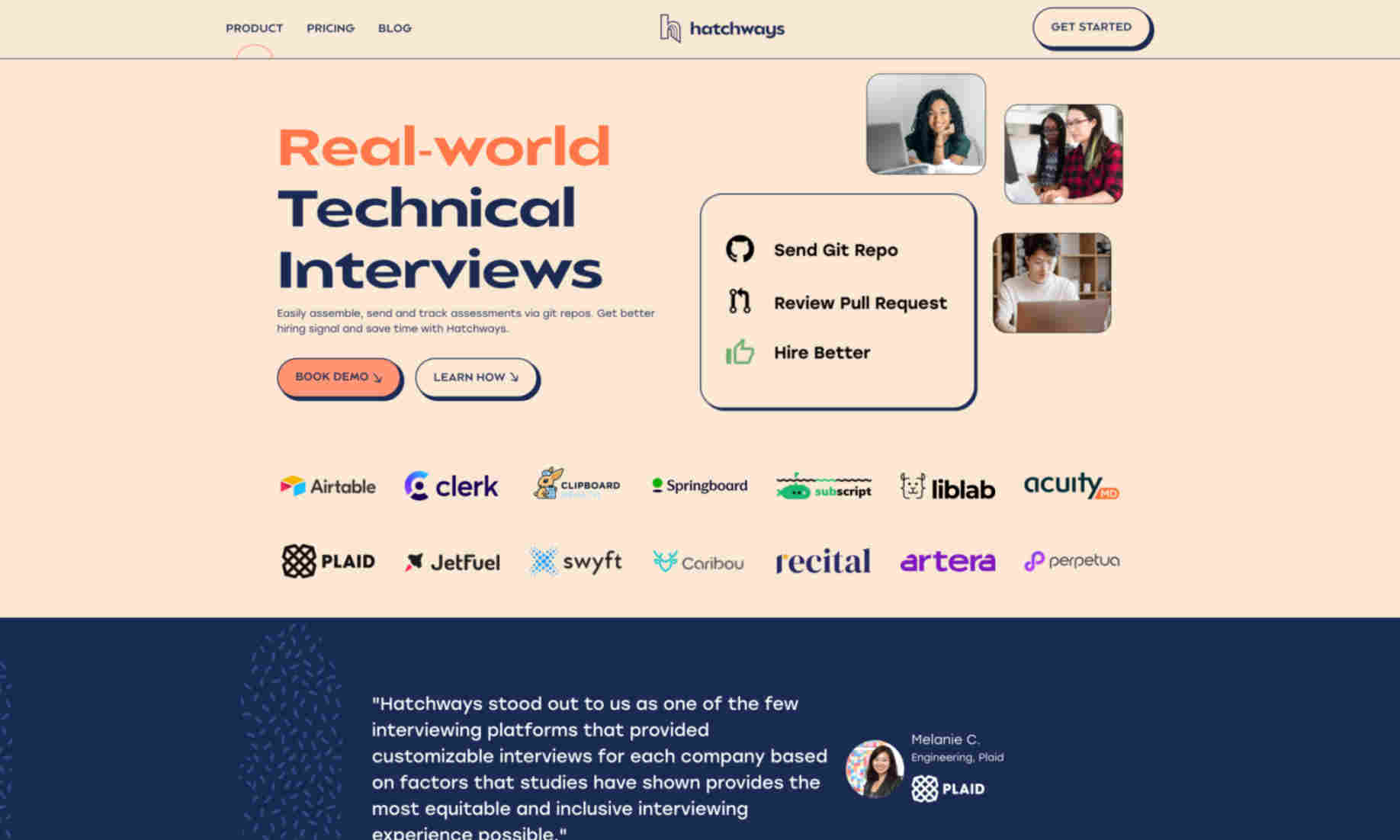What is Hatchways?
This platform offers a streamlined way to conduct technical interviews. It helps in assembling, sending, and tracking coding assessments using Git repositories. Hatchways comes with pre-built assessments that you can easily customize. This saves recruiters time while ensuring interview quality and standardization. It lets candidates review tasks and interviews through an intuitive interface. The platform is designed to simplify the grading process using automated tools. This significantly reduces the time spent on manual grading. It also provides detailed insights into the candidate's performance. This approach leads to better hiring decisions.