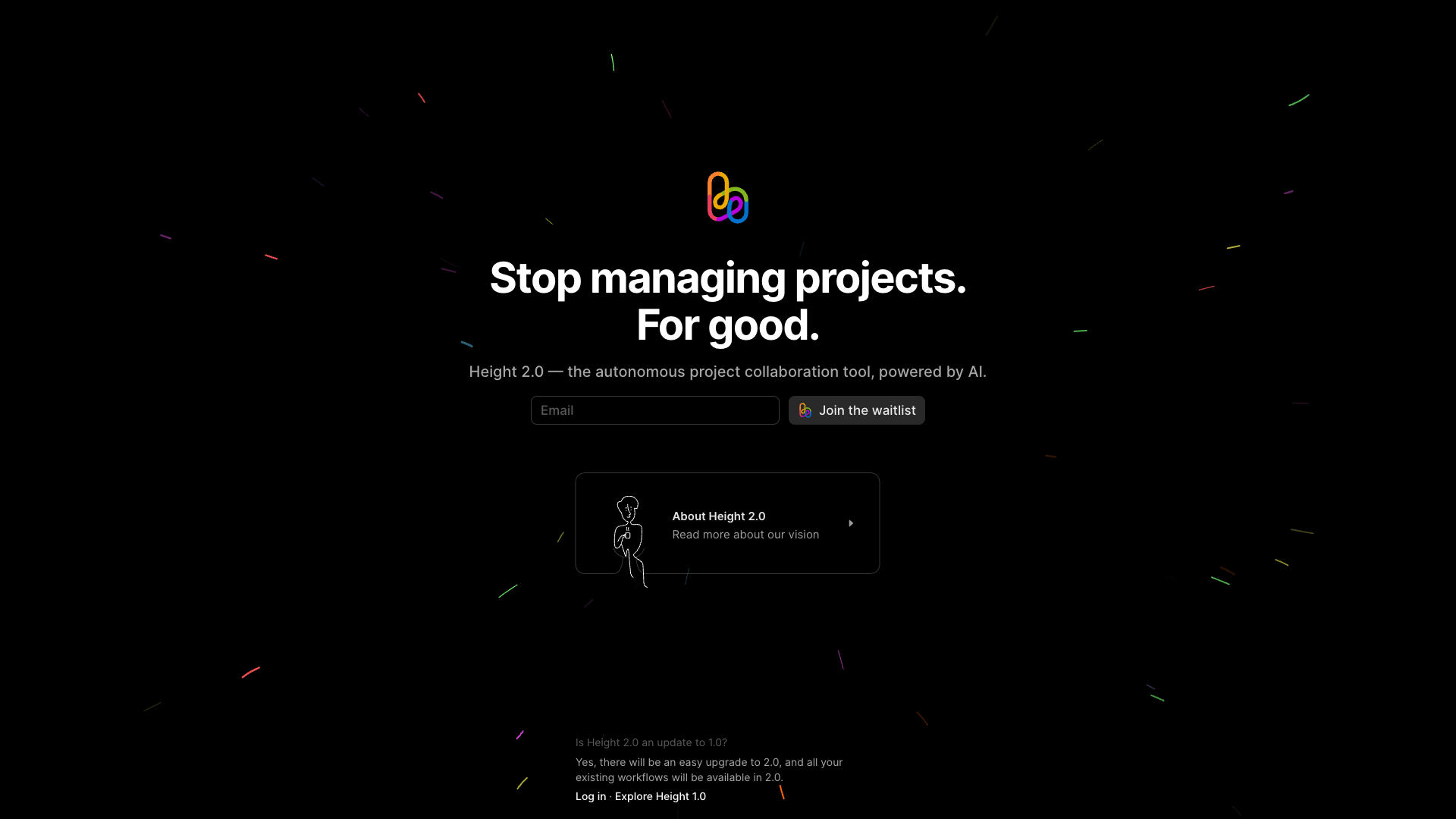What is Height 2.0?
It is designed to reimagine project management using advanced AI technology. With its autonomous features, it reduces manual oversight and enhances team collaboration.
Height 2.0 integrates your entire project workflow. From task assignments to deadlines, everything is streamlined. This ensures efficient project completion.
It offers a range of features to fit teams of all sizes. Its tools are adaptable, making it perfect for managing complex projects. By simplifying workflows, it saves both time and resources.