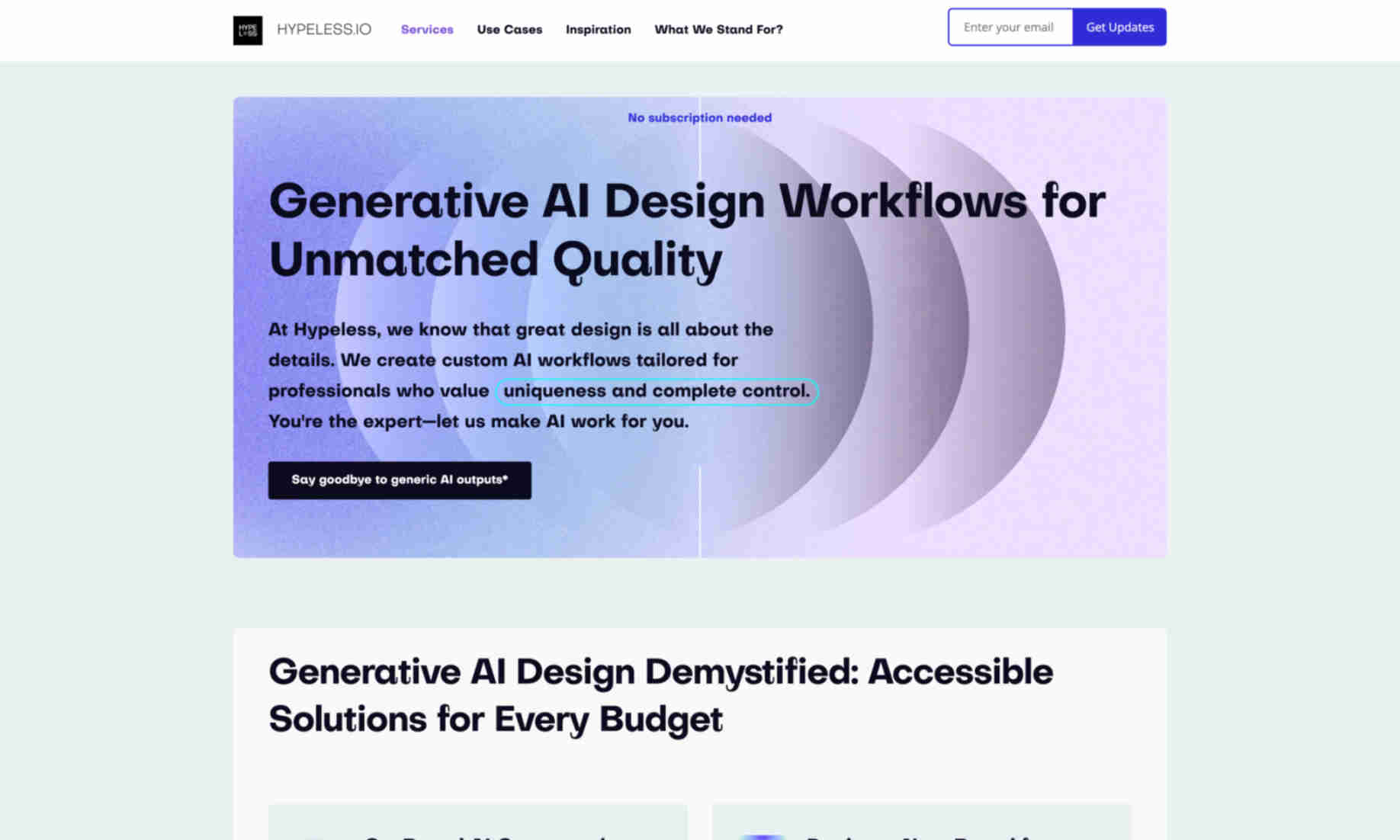What is HYPLEES IO?
We create custom AI workflows tailored for professionals who value uniqueness and complete control. You’re the expert—let us make AI work for you.
HYPLEES IO offers Solutions for every budget. Our AI-generated design assets and unique brand creation help you get started quicker. You can ideate together with AI unlimited chat-driven creativity using our instant design generator.
The platform allows you to create blogs, emails, and other content that feels personal. Our AI-driven content generation promises to keep it fresh, relevant, and efficient. Fast, simple, and effective without long contracts or video calls.