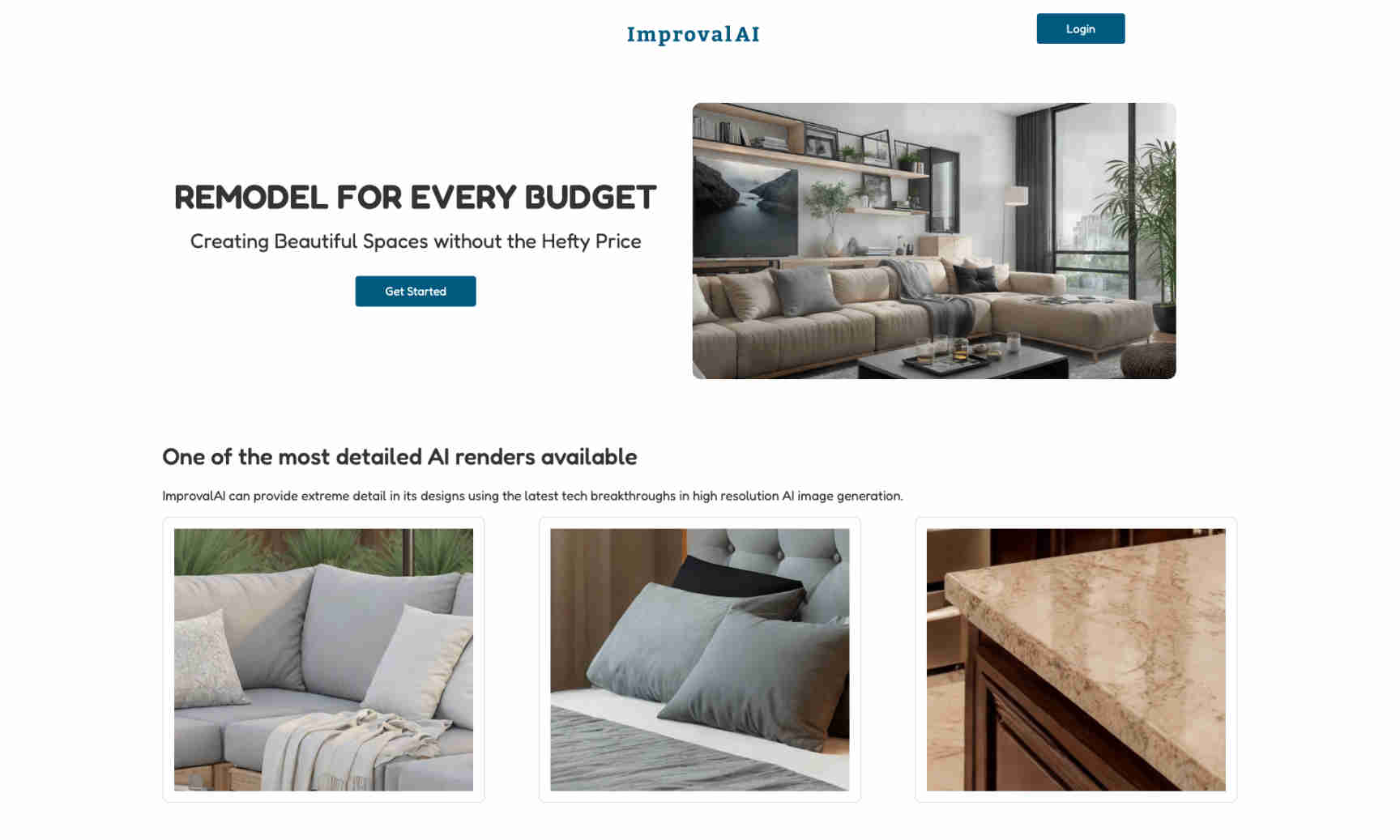What is ImprovAI?
ImprovAI is an advanced tool that allows users to create stunning interior renders using AI technology. It offers high-resolution image generation to visualize transformations before actually implementing them. The main benefit of ImprovAI lies in its user-friendliness and variety. Users can choose from over 10 design styles to match different preferences. This customization makes the tool suitable for diverse tastes and requirements. ImprovAI is ideal for various user groups including homeowners, real estate professionals, and house flippers. The tool saves time and reduces the cost associated with hiring designers while providing realistic previews of potential design changes.