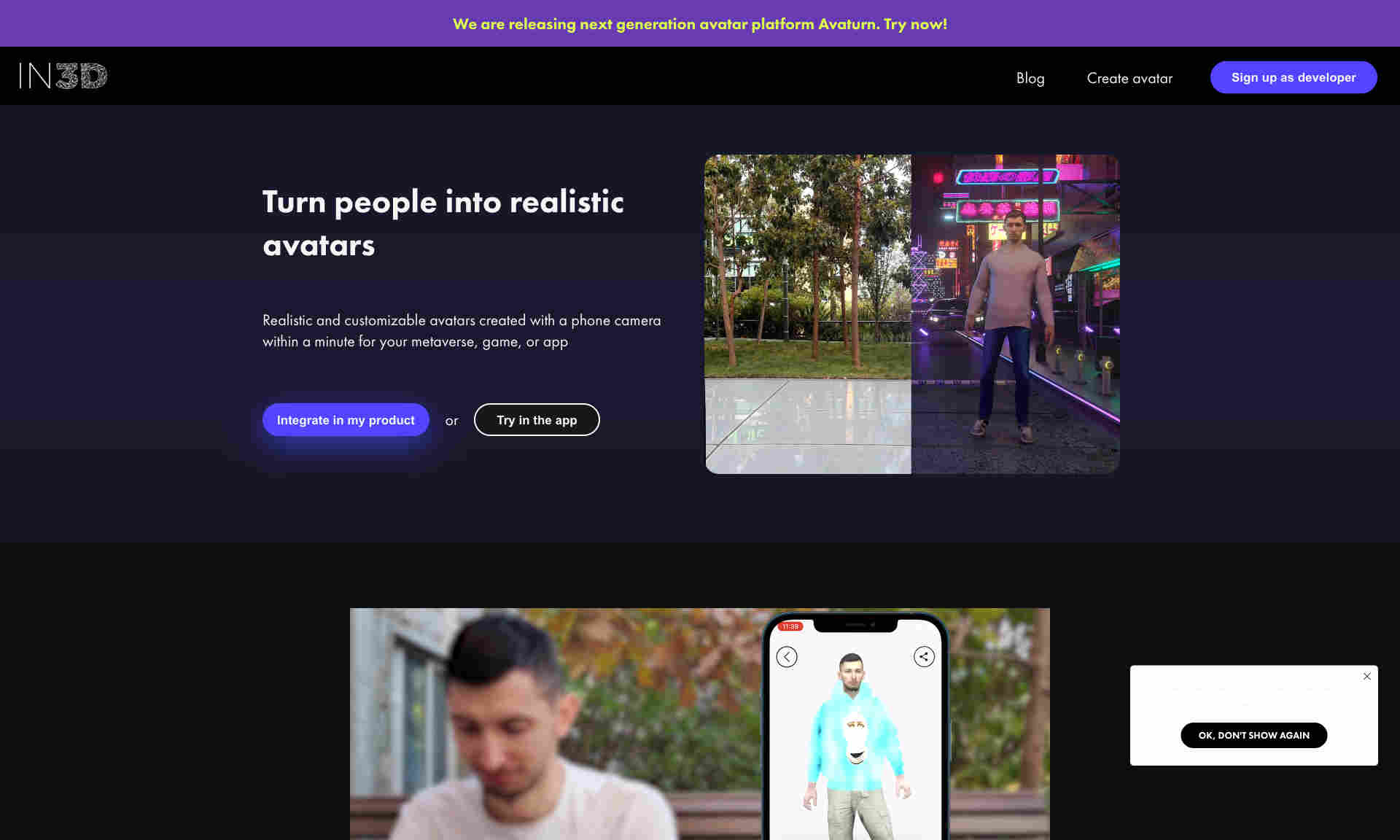What is in3D?
in3D is a revolutionary tool that allows users to create realistic and customizable avatars using a phone camera. This product is ideal for integration into your metaverse, games, or any apps. With in3D, generating an avatar is quick and easy. It takes less than a minute to scan yourself or someone else and create an avatar. The avatars are highly detailed and can be customized to suit your needs. The avatars created using in3D can be exported in multiple formats such as FBX, GLB, or USDZ. in3D also offers support for Unreal Engine and Unity, allowing you to seamlessly integrate the avatars into your projects. This tool makes it simpler to bring lifelike virtual characters into your digital environment.