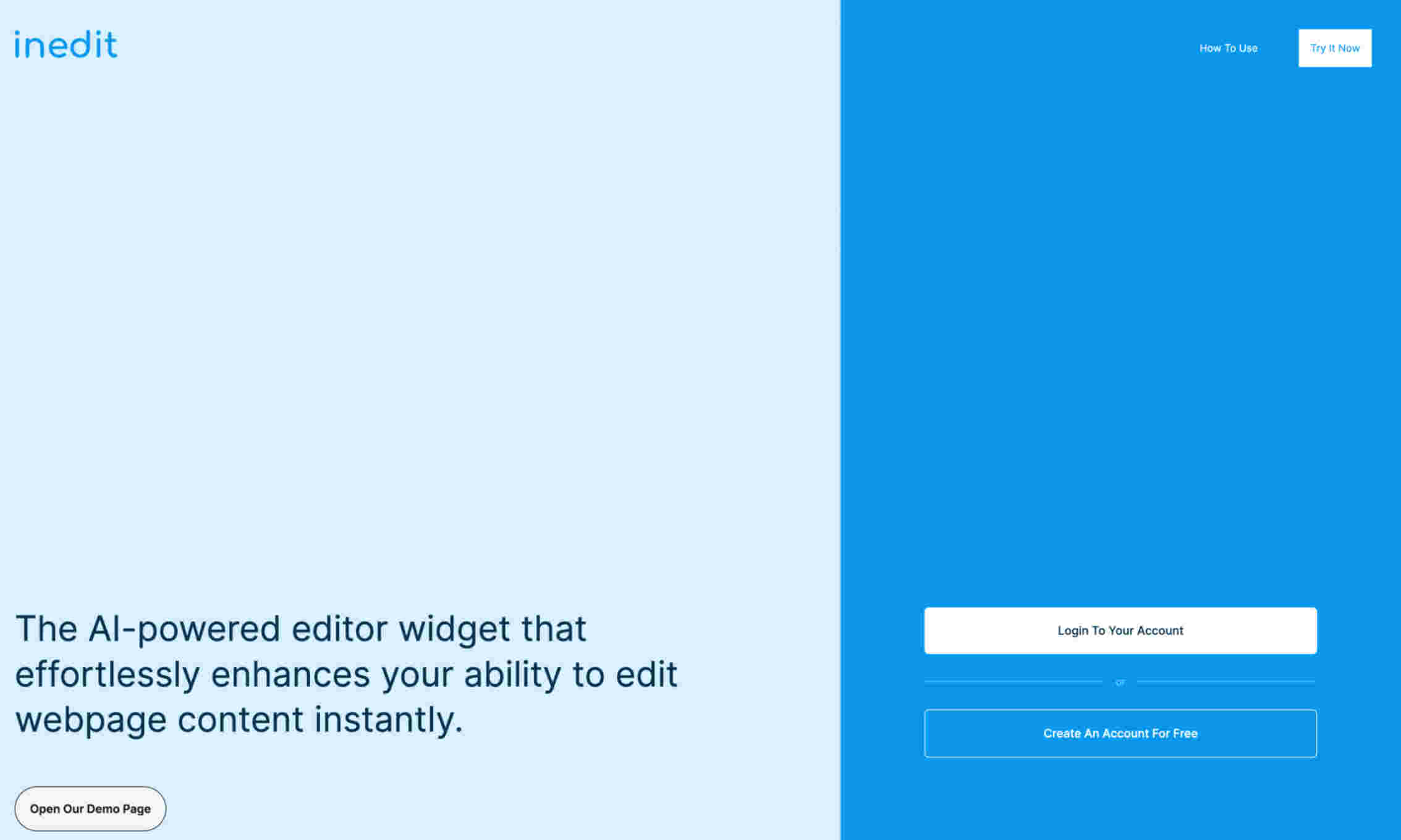What is Inedit?
Inedit leverages AI to allow users to make real-time edits on their websites. This AI tool improves productivity by streamlining content editing processes. It also helps maintain consistency in writing style across different web pages.
With Inedit, users benefit from the power of AI-driven content enhancements. The tool effortlessly evaluates and improves the clarity and coherence of the text. Users can switch to manual mode for traditional editing as needed.
Inedit’s AI models are designed to deliver exceptional performance by providing top-tier text enhancements. The tool supports diverse editing needs, from correcting errors to making stylistic adjustments. Inedit also enables simultaneous editing of multiple elements, enhancing its overall utility.