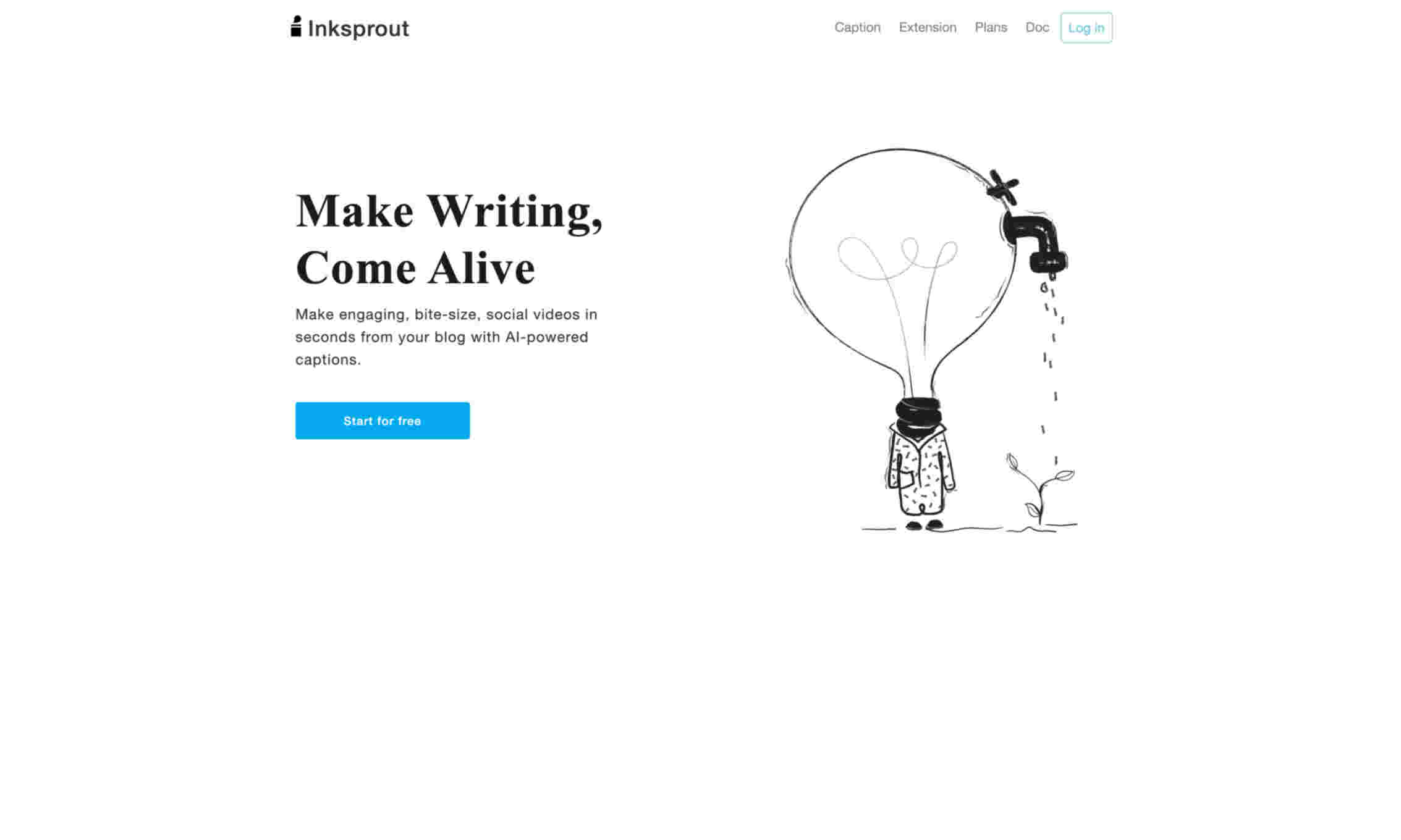What is Inksprout?
It is designed to help you create engaging, bite-sized social videos from your blog. It utilizes AI-generated captions to make your content more interactive.
Inksprout allows you to outsource content by monitoring trends in your niche. This helps you quickly share news with your network, enhancing your content distribution efforts. Furthermore, it generates rich media on the fly, letting you create, download, and share videos effortlessly.
Inksprout simplifies the process of creating videos. You just need to import your favorite blog by URL, let the AI summarize the article content, and then generate videos based on the summary. This makes content creation more efficient and time-saving.