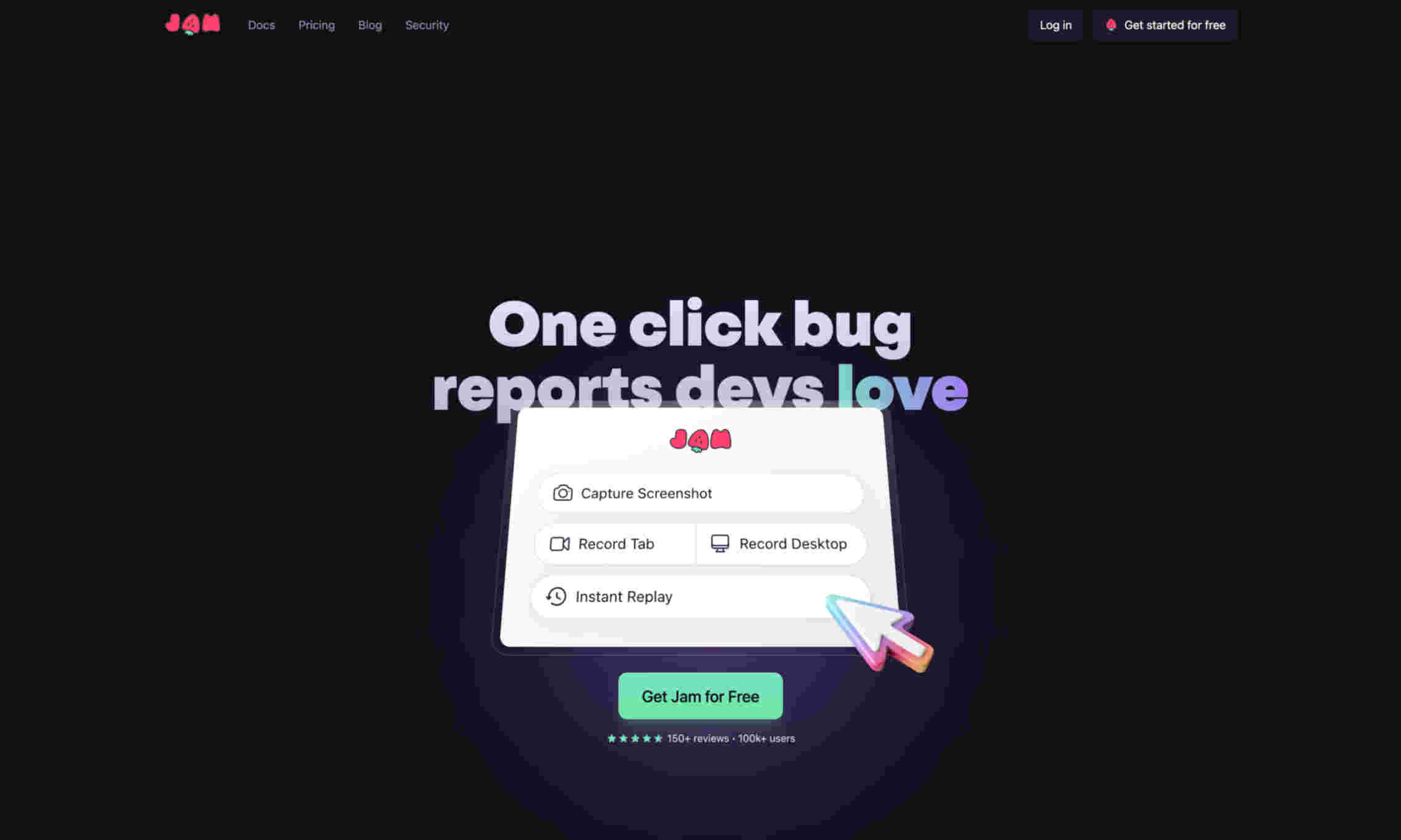What is Jam?
It captures screenshots, records tabs, and desktops with just one click. This helps developers diagnose and fix issues faster.
Jam auto-captures detailed information like console logs, network requests, and user actions. This ensures engineers have all the data they need to debug issues effectively. Jam saves time and reduces misunderstandings in bug reports.
The interface is user-friendly and intuitive. Integrations with tools like Slack make team collaboration seamless. This boosts productivity and ensures clear communication within development teams.