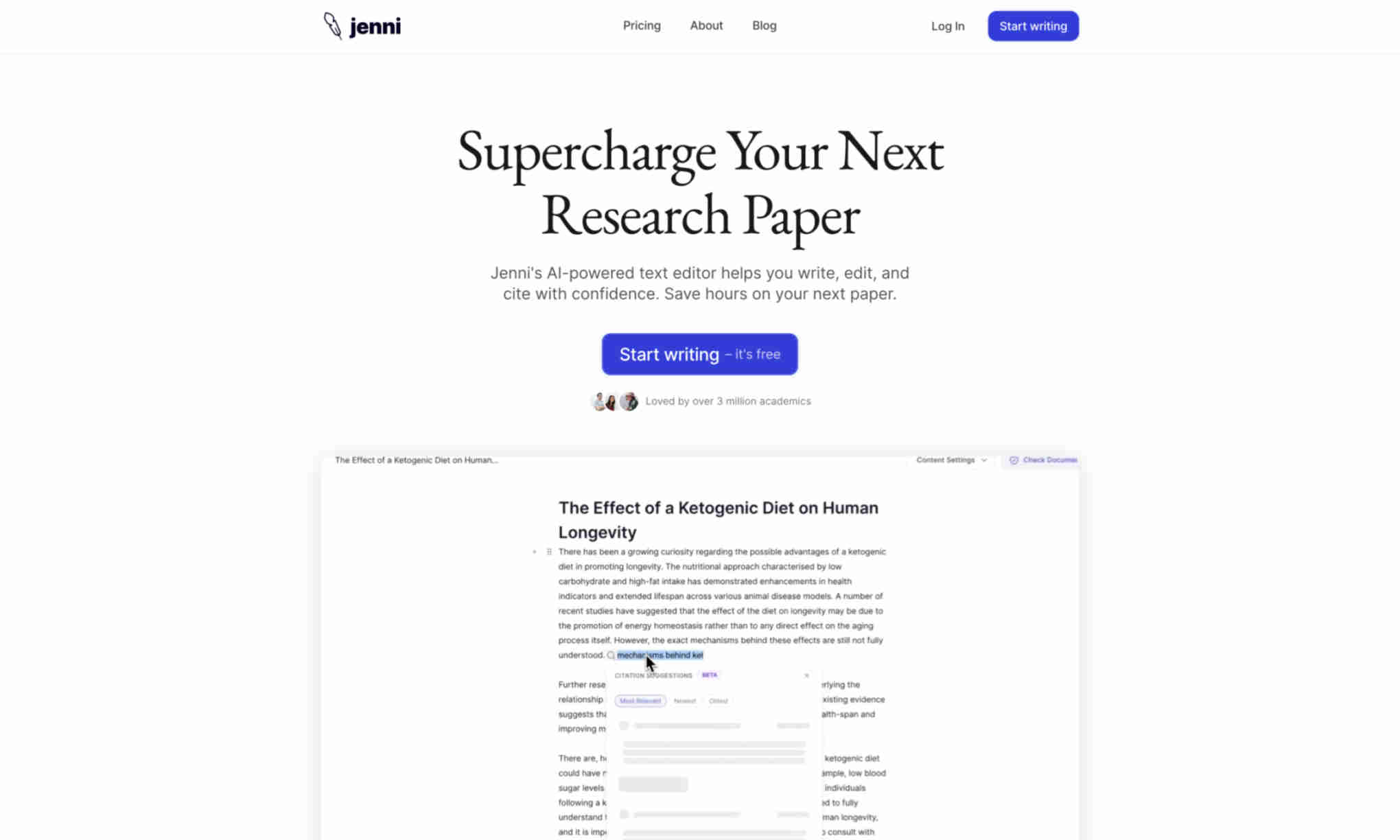What is Jenni?
Jenni is an AI-powered text editor designed to enhance the writing, editing, and citing process. It is trusted by universities and businesses around the world. The tool aims to save hours on research papers.
Jenni offers powerful features such as in-text citations and AI autocomplete. You can easily write, cite, and edit your documents in real-time. This makes research and document writing more efficient and accurate.
One of the core benefits is the ability to chat with your research using AI-generated summaries. It also supports paraphrasing and rewriting, boosting your productivity. Additionally, you can generate from your files, import sources in bulk, and add them to your library.
The platform supports multi-lingual documents creation. LaTeX and Word export functionalities are also supported. With an intuitive outline builder, drafting your documents becomes simpler and faster.