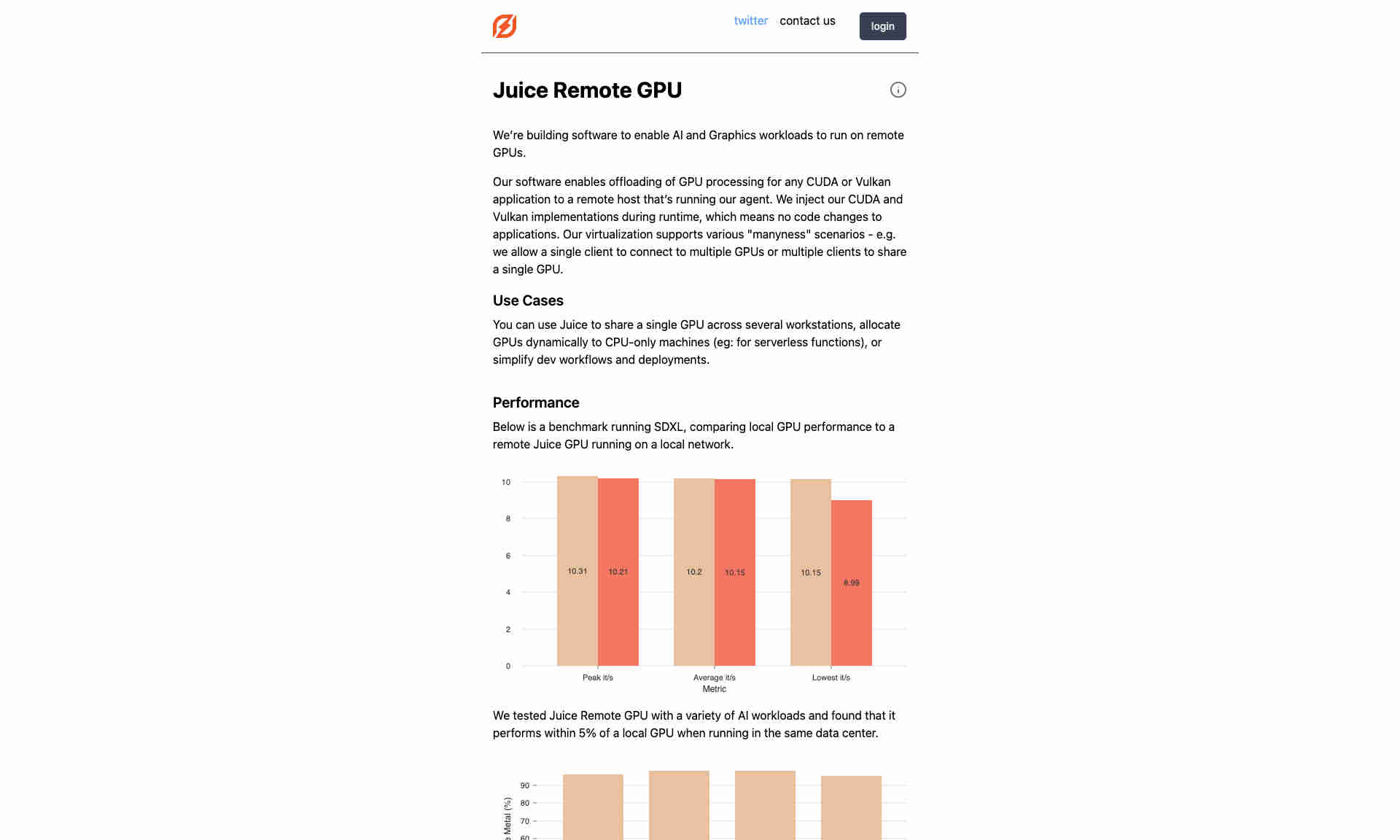What is Juice Remote GPU?
Juice Remote GPU is designed to enable AI and Graphics workloads to operate efficiently on remote GPUs. It allows offloading of GPU processing from any CUDA or Vulkan app to a remote host. No code changes are needed for CUDA and Vulkan implementations during runtime, making it simple to integrate.
The software supports various “many-to-many” scenarios. Users can connect to multiple GPUs or allow multiple clients to share a single GPU. This flexibility enhances resource allocation and management. Juice Remote GPU provides a seamless connection to multiple machines, aiding in sophisticated workflows.
Performance is a key highlight. Juice Remote GPU performs within 5% of local GPU power. This close performance metric ensures users get almost local-like experience even when operating remotely. The product is compatible with API versions like CUDA, Vulkan, and OpenGL, among others.