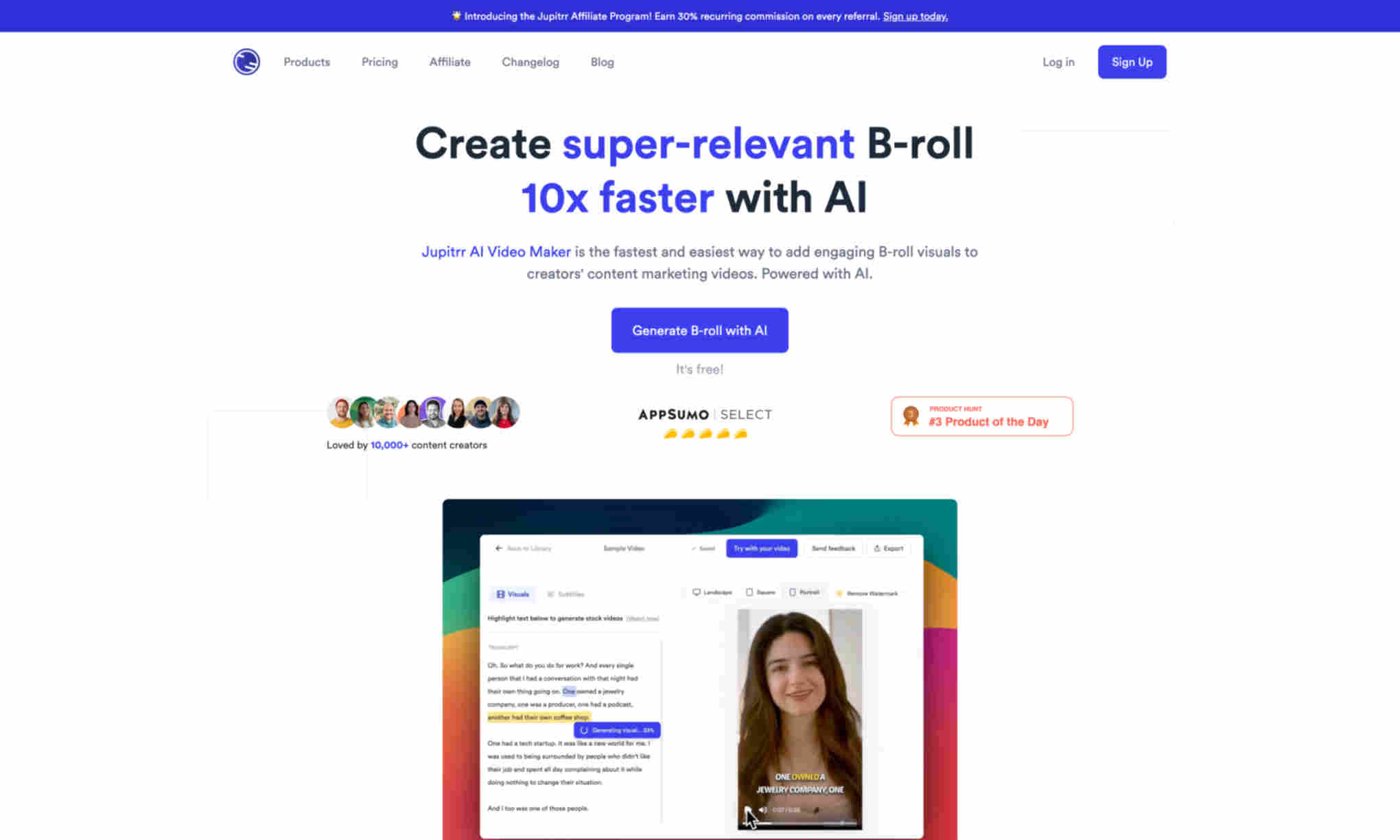What is Jupitrr AI Video Maker?
It is the fastest and easiest way to add engaging B-roll visuals to creators' content marketing videos. Powered by AI, it significantly reduces video editing time.
Jupitrr AI Video Maker automatically generates relevant B-roll content. This feature allows creators to focus on storytelling and creativity. The AI assists in producing professional-quality videos.
The AI tool includes functionalities like automated subtitles and file export features. It also offers language support and stock footage. These features enhance the overall user experience.