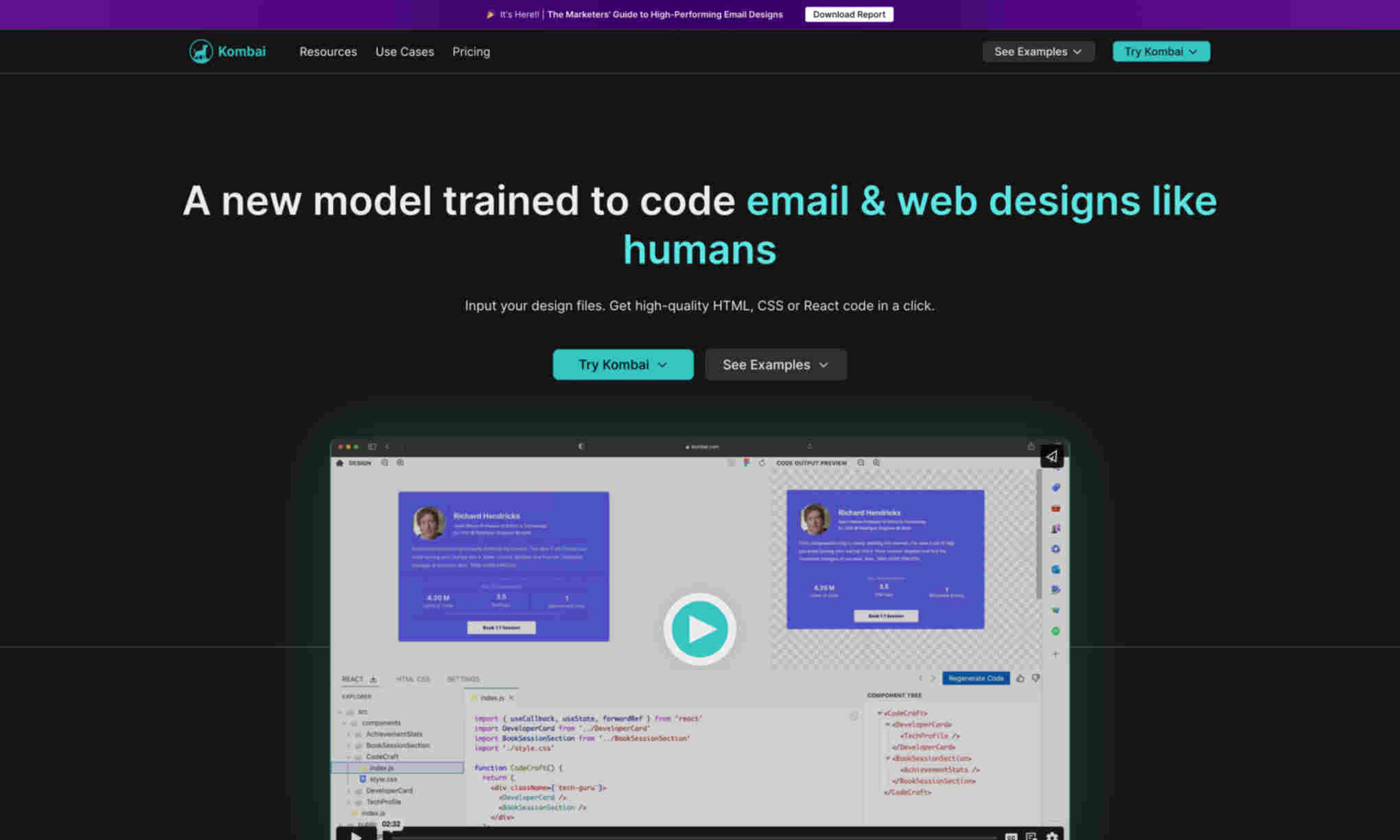What is Kombai?
Kombai is an innovative AI tool designed to generate high-quality HTML, CSS, or React code from your design files. This tool is perfect for designers who want to streamline their development process. It reduces the need for manual coding, allowing you to focus on more creative and complex tasks.
Kombai simplifies frontend development with a unique design prompt engineering feature. You just need to input your designs, and Kombai will transform them into fully functional code. This accelerates your development timeline and increases productivity. The AI can even handle intricate CSS flex properties and create loops and conditions for dynamic layouts.
Moreover, Kombai is trusted and recognized in the industry, having been acclaimed as the #1 DevTool on Product Hunt in 2023. This AI tool saves designers from mundane tasks, letting them enjoy more of the fun parts of building frontends. You can count on Kombai to consistently deliver precise and clean coding, enhancing both the design and functionality of your projects.