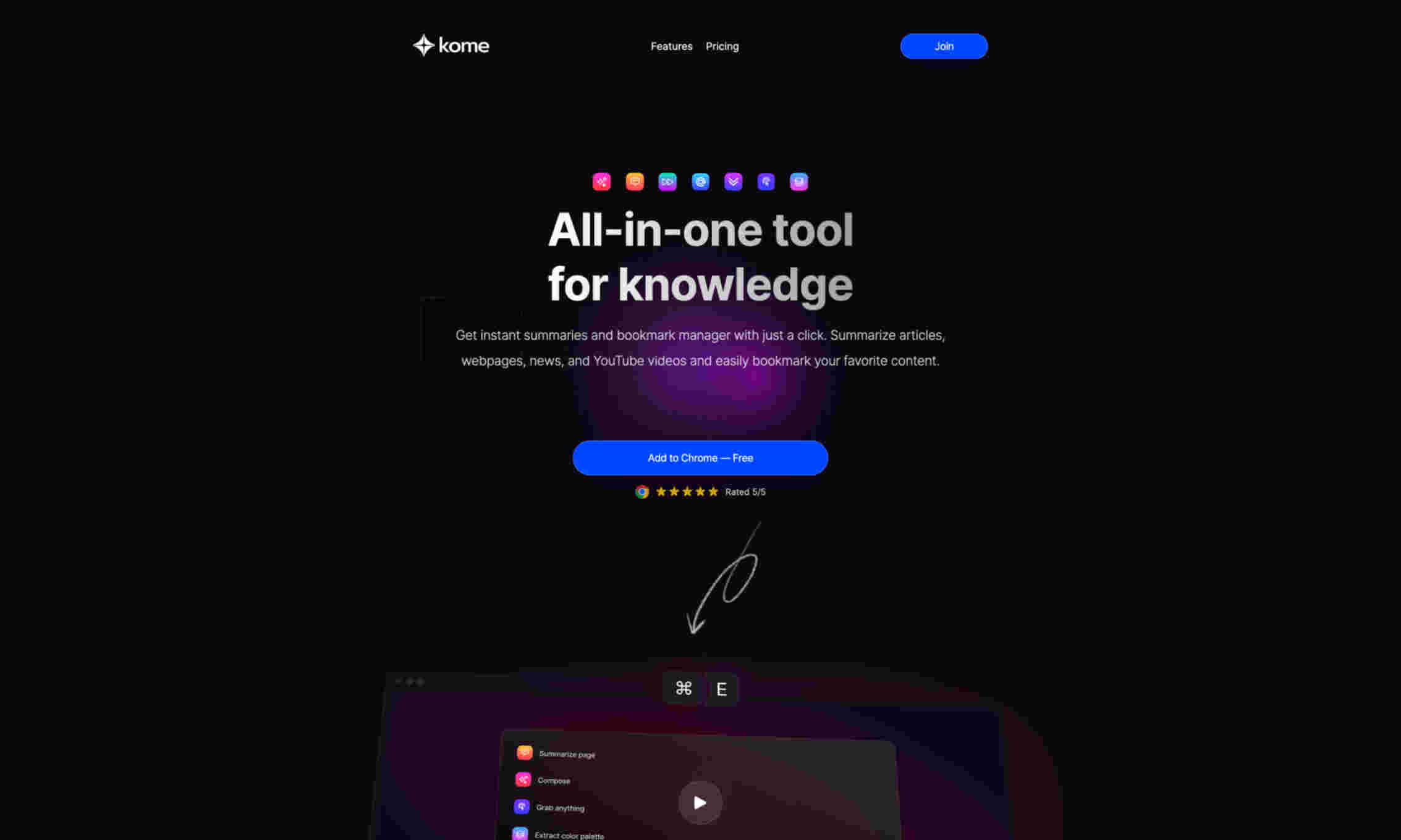What is Kome?
Kome is an advanced AI-powered browser assistant that streamlines your online activities. It's equipped with tools like summarizing articles, YouTube videos, and websites.
Kome captures and organizes web content effortlessly. Its AI-powered summarizer and bookmark manager enhance productivity by making information accessible easily.
Kome’s smart compose leverages your bookmarks to generate meaningful texts. It aids in content creation, improving your workflow efficiency and creativity.