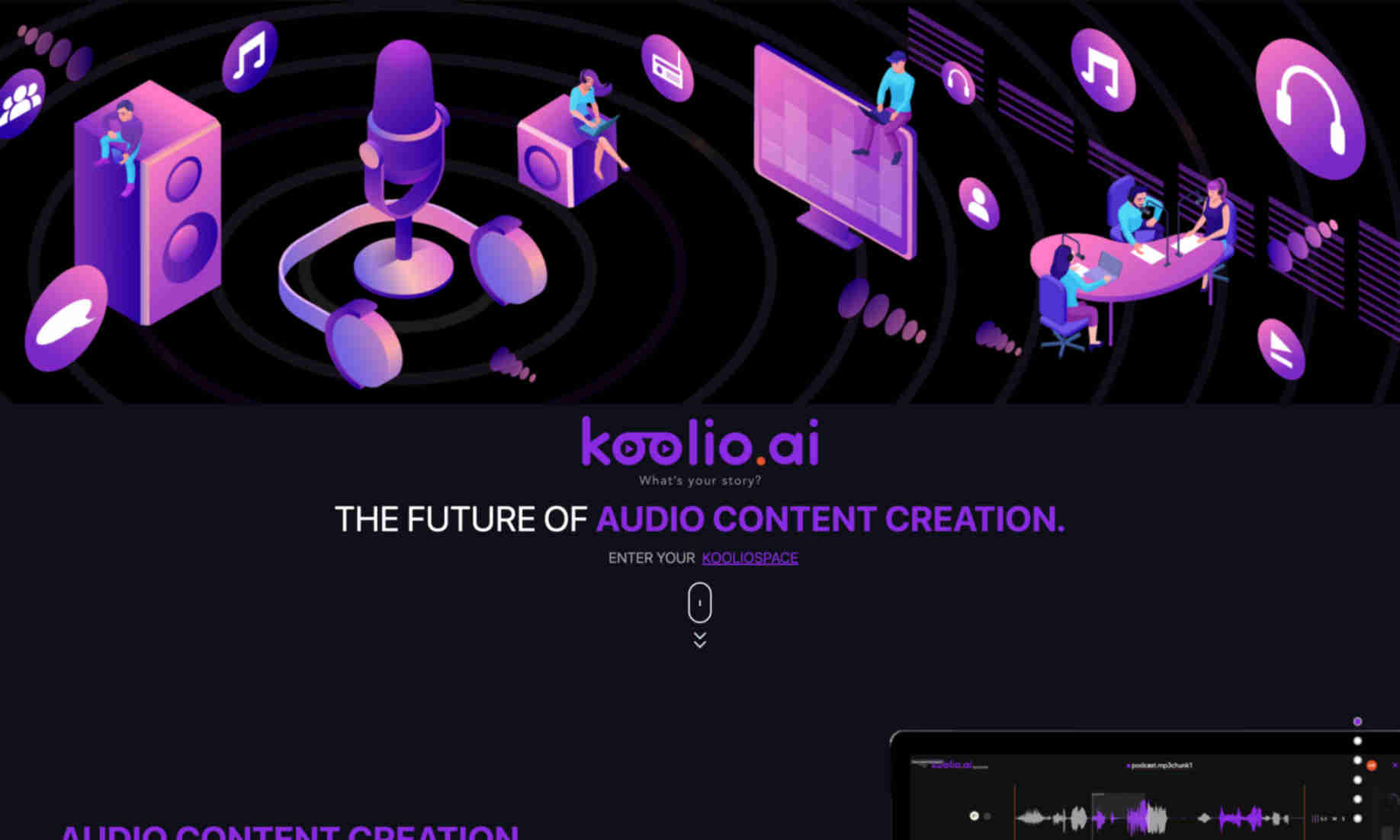What is Koolio.ai?
Koolio.ai allows you to take a concept to completed audio content in minutes. Whether it's transcribing audio, editing, or adding sound effects, Koolio.ai takes care of complexity effortlessly.
Koolio.ai offers a web-based, intuitive interface designed for all skill levels. You can access professional features without the need for proprietary software. This makes it convenient to share and collaborate on projects.
This platform provides built-in tools to enhance and manipulate your audio content. The ability to refine and polish your work with easy-to-use tools helps you maintain quality and creativity.