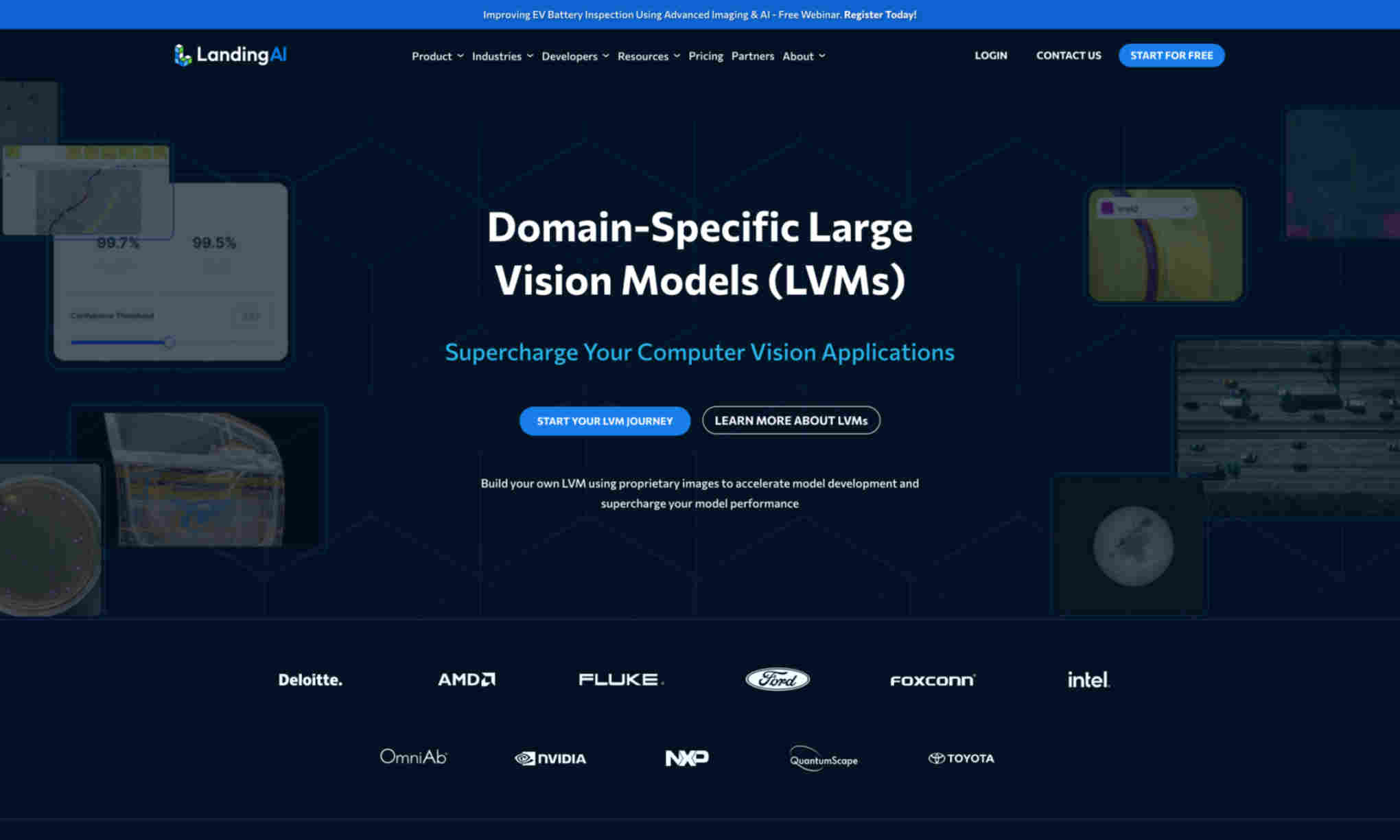What is Landing AI?
Landing AI offers domain-specific large vision models (LVMs) to supercharge computer vision applications. These pre-trained models are designed for specific industries, allowing for more accurate and tailored solutions. This product eliminates the need for in-house expertise and accelerates deployment times.
Landing AI enables users to build sophisticated vision applications with minimal effort. Its platform supports flexible deployment options, including cloud and on-premise solutions, to meet various project requirements. With Landing AI, users gain access to advanced tools and capabilities that streamline the development process.
The platform provides robust data management and annotation tools, making it easy to organize and utilize visual data. Security and compliance are top priorities, ensuring data integrity and privacy throughout the project lifecycle. Users benefit from accurate results and insights derived from their vision data.