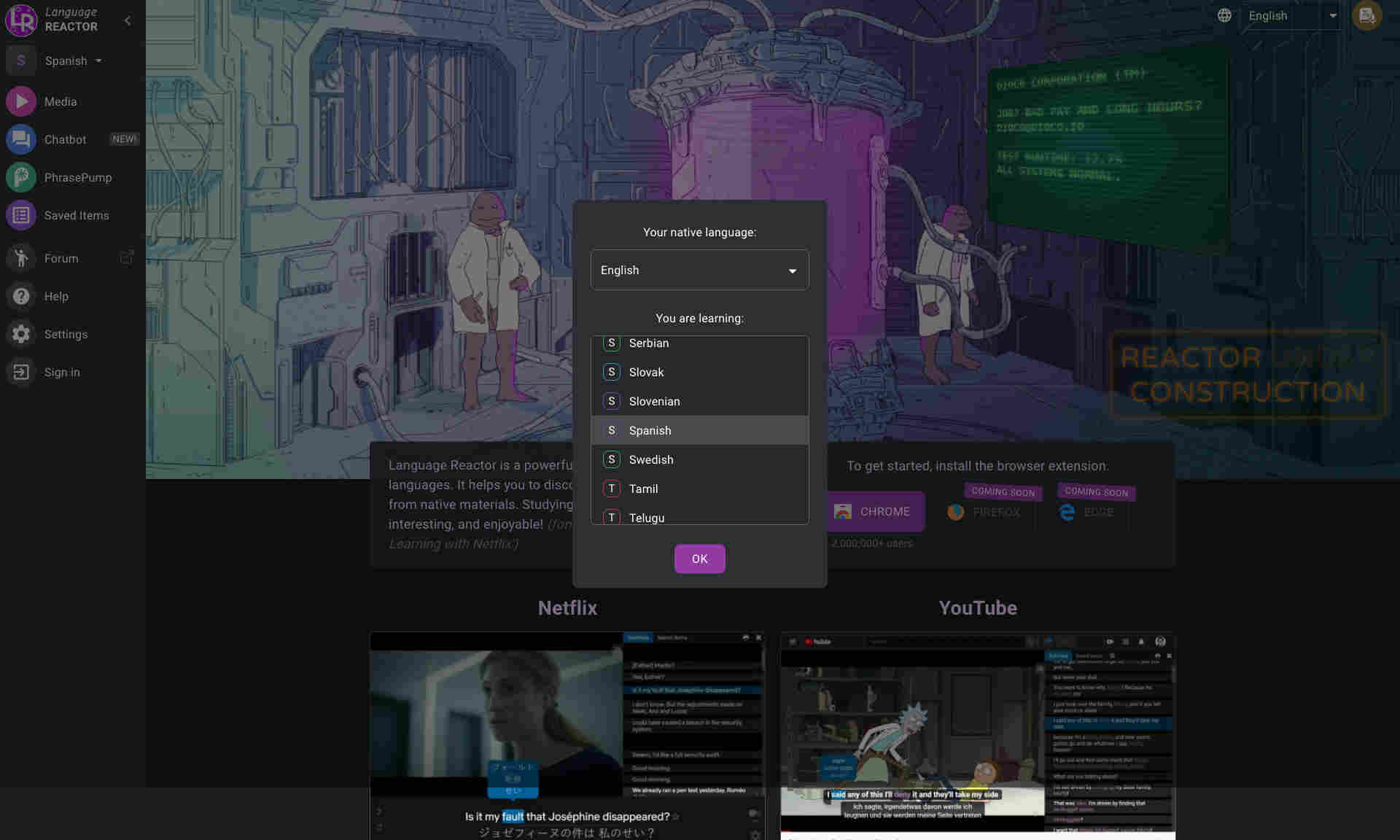What is Language Reactor?
This tool helps in learning languages by adding dual subtitles to videos on Netflix and YouTube. It makes language learning interactive and enjoyable.
Language Reactor is available as a browser extension. Users can activate it on Netflix and YouTube to get subtitles in two languages. The extension also provides precise video playback controls for better understanding.
With Language Reactor, users can explore new vocabulary and grammar. The feature-rich interface helps in practicing and learning new words. The product supports text import for translations and text-to-speech capabilities.