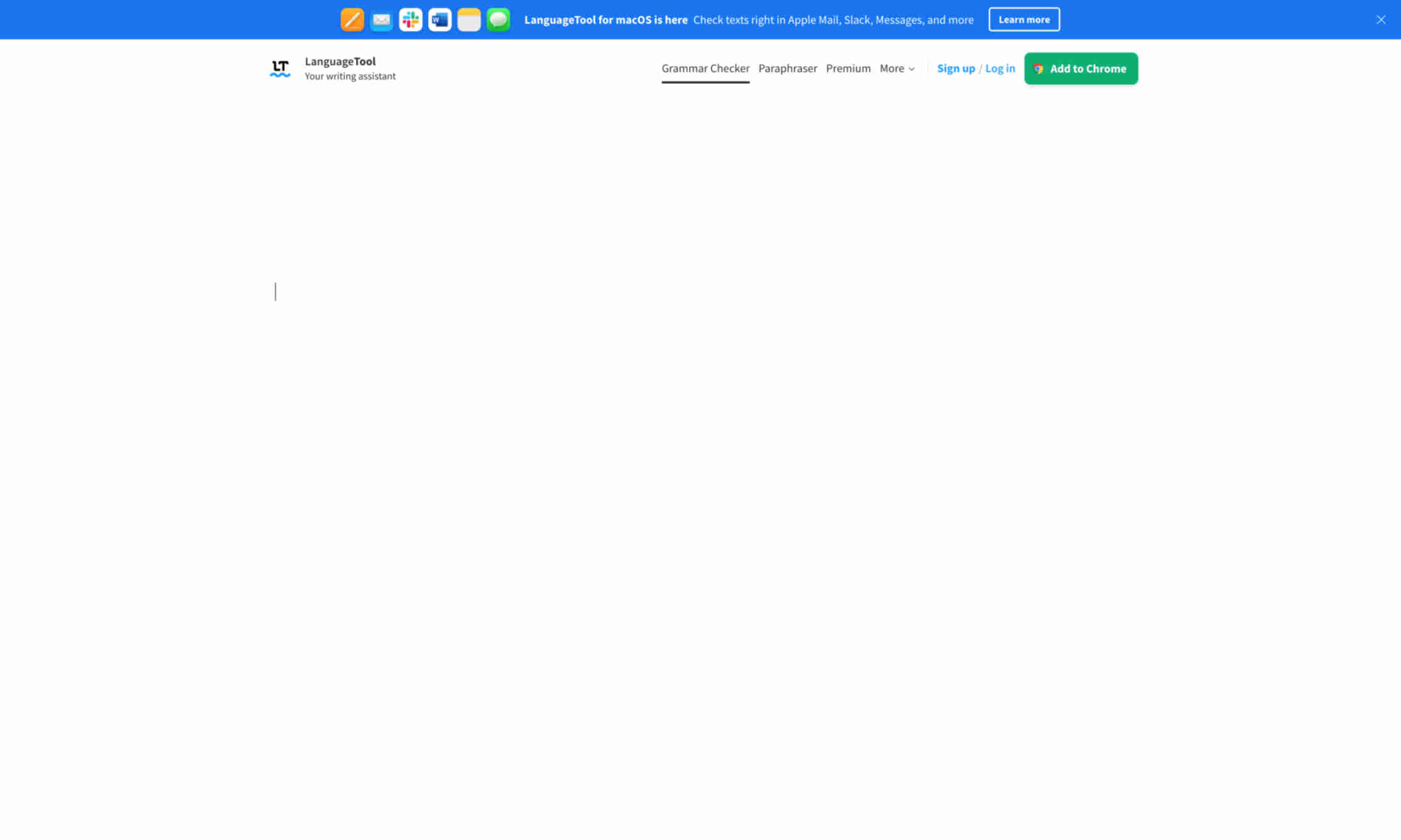What is LanguageTool?
LanguageTool is an AI-based writing assistant that checks grammar, spelling, and style across multiple languages. It's available as a browser extension, standalone software, and integrates with various applications.
LanguageTool offers real-time corrections and suggestions to improve your writing. It highlights errors in your text and provides instant recommendations to fix them. This tool ensures your writing is professional and error-free.
LanguageTool supports over 25 languages. It's beneficial for non-native speakers and those writing in a second language. This multilingual support makes it an international writing tool.