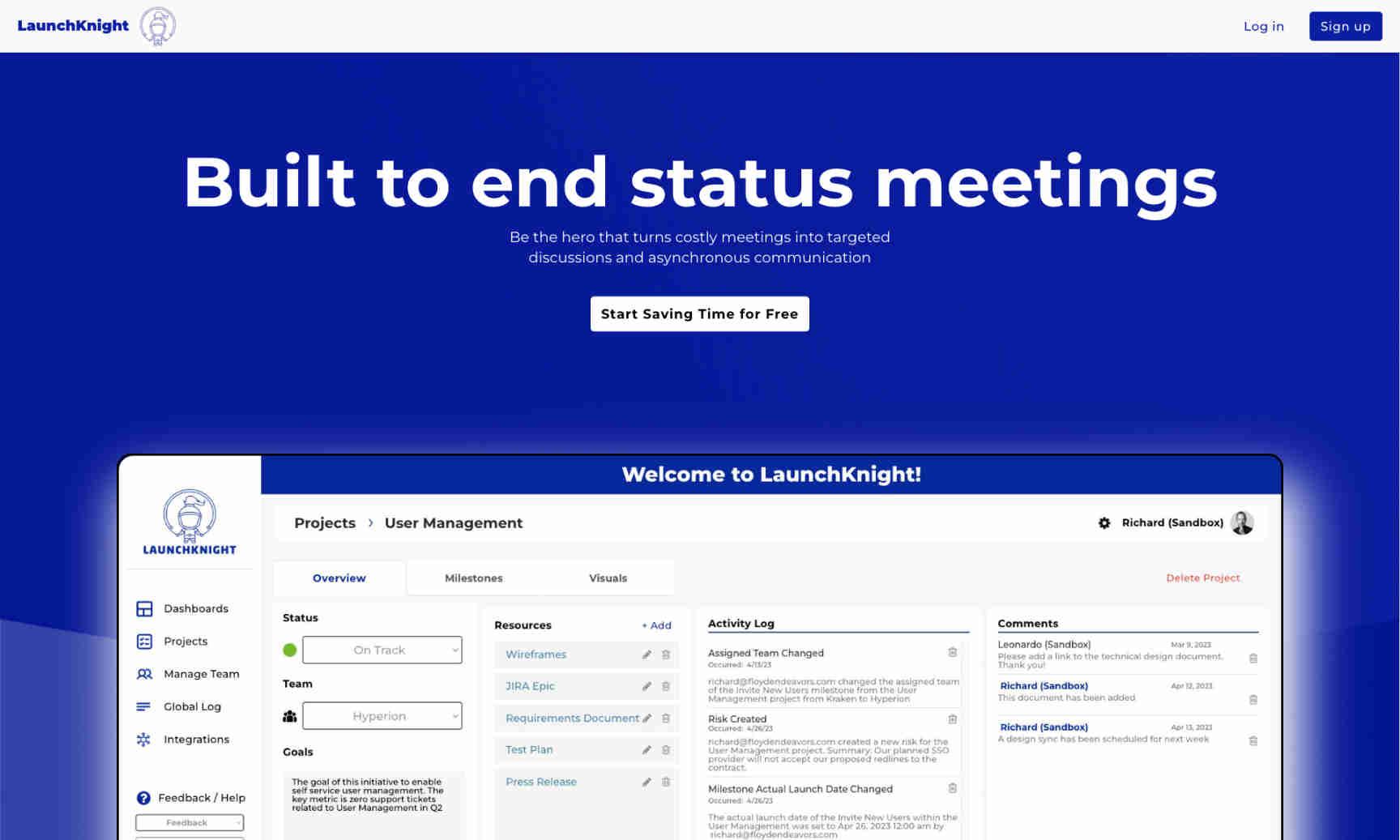What is LaunchKnight?
It aims to eliminate unnecessary status meetings. This is achieved by turning project updates into actionable insights.
The tool allows project teams to manage tasks, milestones, and resources digitally. Information is shared in real-time. Users can visualize and track changes efficiently.
LaunchKnight allows quick onboarding of new projects. Teams can start using the platform in minutes. The tool also provides robust prebuilt dashboards for different organizational roles.
LaunchKnight ensures everyone understands the impact of their work. It offers visualization of project progress across various stages. Ultimately, the platform provides a seamless project management experience.