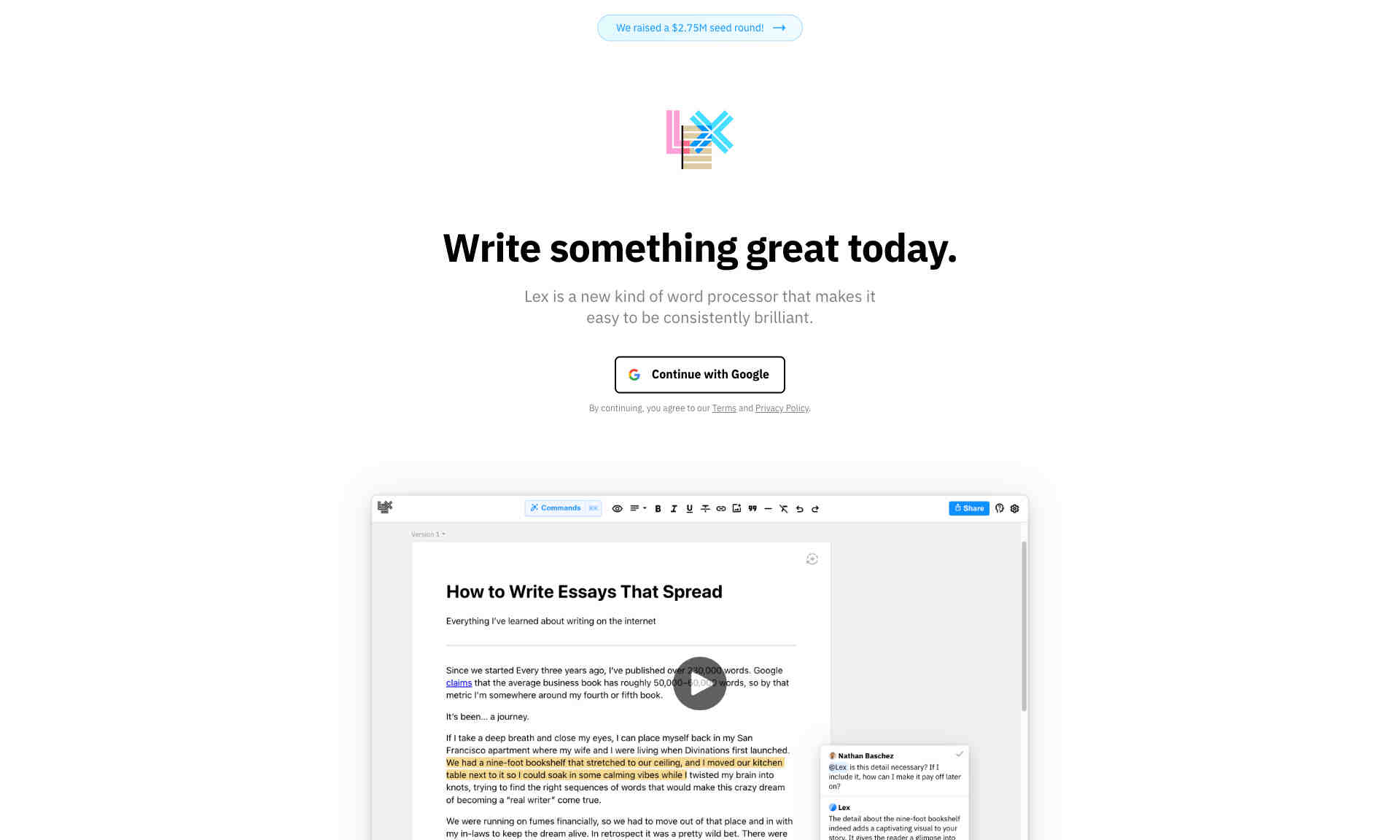What is Lex?
Lex offers a fresh approach to word processing. It combines intuitive design with powerful AI features. Lex is designed to streamline your writing process. Whether for notes, documents, or drafts, Lex enhances productivity. It is accessible via mobile web, ensuring flexibility. The AI feedback feature helps refine your work. Live collaboration allows real-time teamwork. Publishing and tracking changes are easy and efficient.