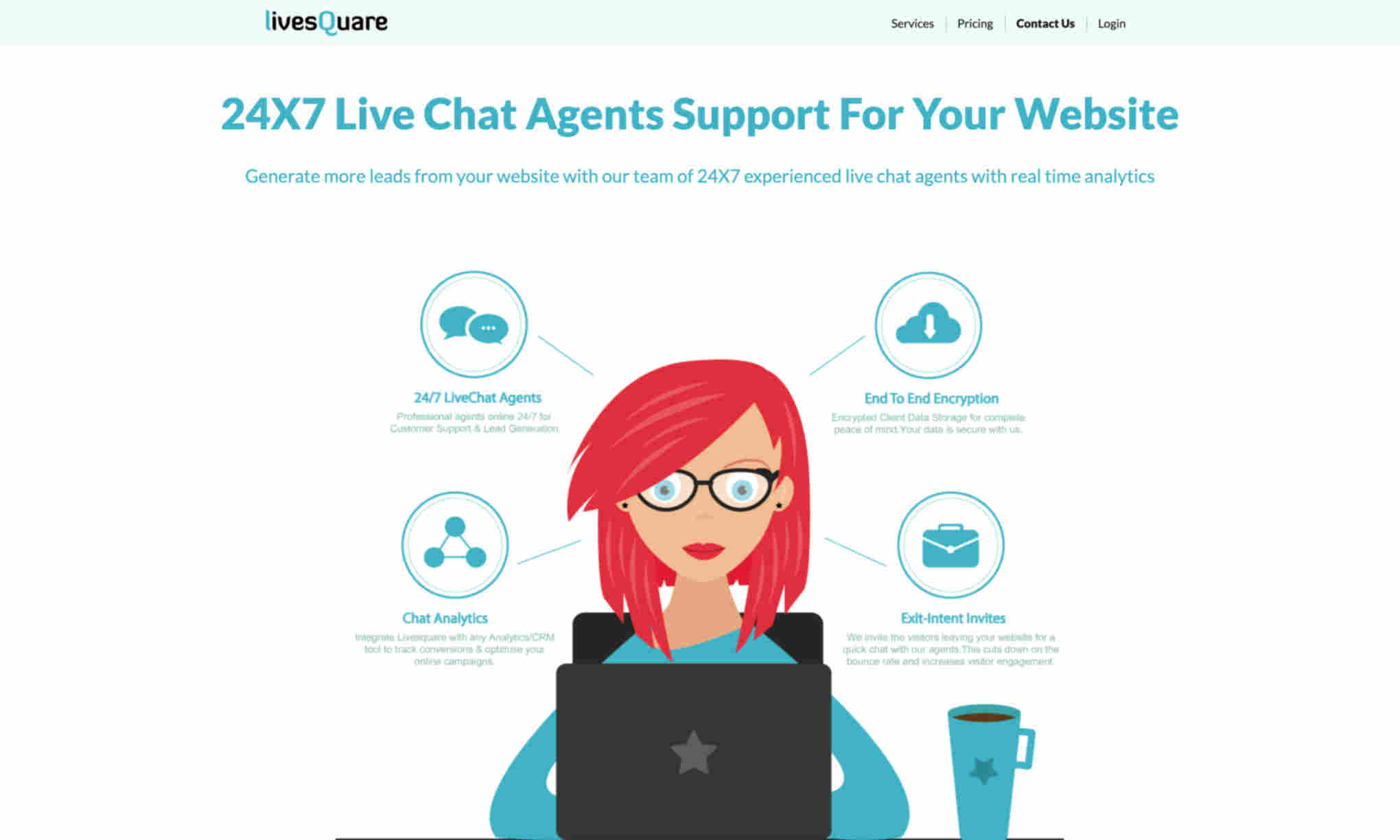What is LiveSquare?
LiveSquare offers 24x7 professional live chat agents fully trained to assist your visitors. Now track all visitor data in Google Analytics & analyze metrics to optimize your campaigns. Our live chat agents, along with real-time analytics, provide the perfect platform to elevate live chat operations. LiveSquare helps you generate more leads from your website with the assistance of trained chat agents. These agents track visitor activities in real-time and provide valuable insights based on gathered data. It is designed to support businesses aiming for constant availability and customer engagement. With the inclusion of CRM integration and an analytics dashboard, LiveSquare ensures you never miss a lead opportunity. The adaptable chat widgets and detailed analytics offer customized services to fit your specific needs. These features facilitate better local and global customer service.