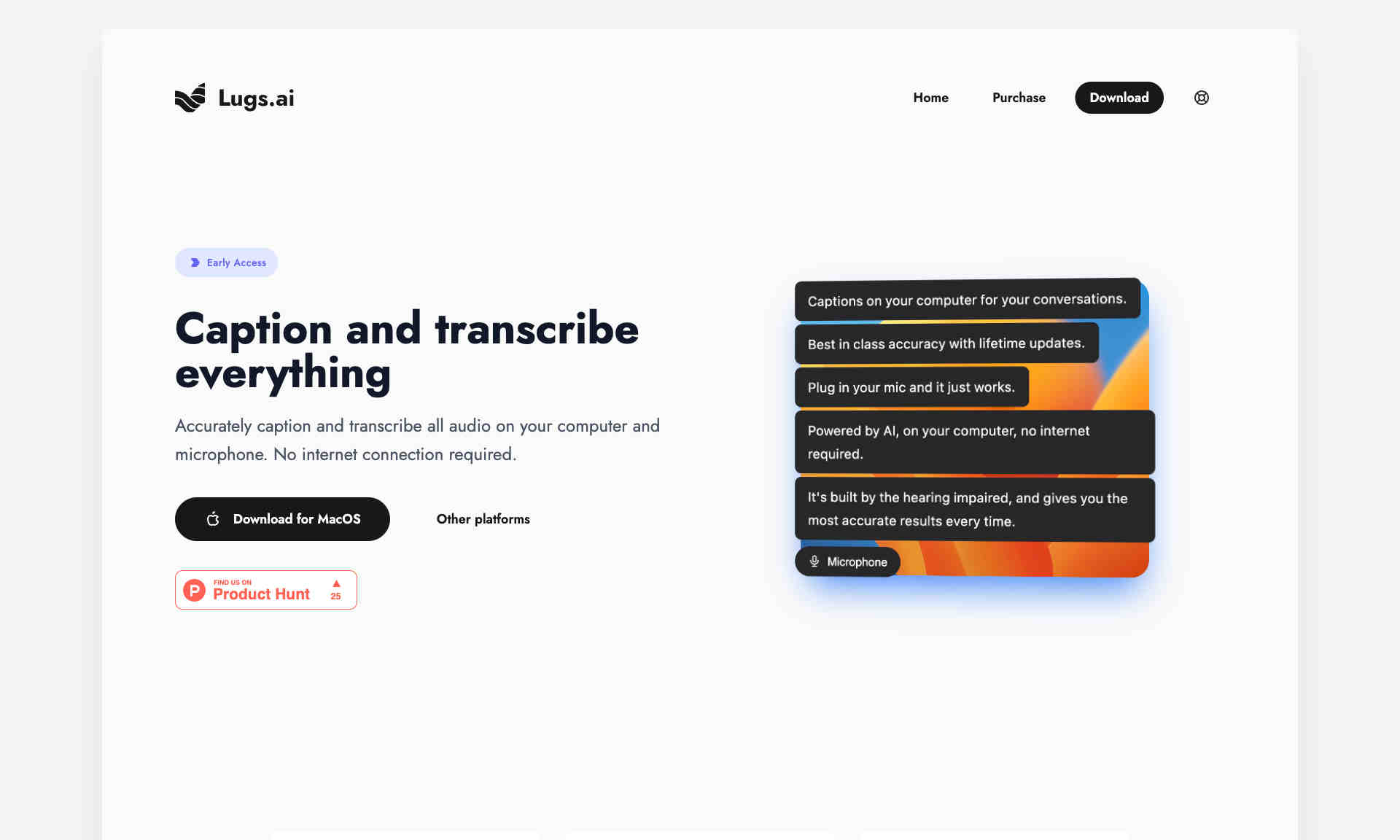What is Lugs.ai?
Lugs.ai is an advanced AI tool for captioning and transcribing audio in real-time on your computer. It works without an internet connection, ensuring your data remains private and secure. The tool is designed to adapt to conversations, providing high accuracy by understanding the context of your dialogue. Built by the hearing impaired, Lugs.ai is continuously improved based on real-world experiences, offering unmatched accuracy and usability. This AI tool ensures that users never miss out on important conversations, making it an indispensable resource for those needing accurate audio-to-text transcription.