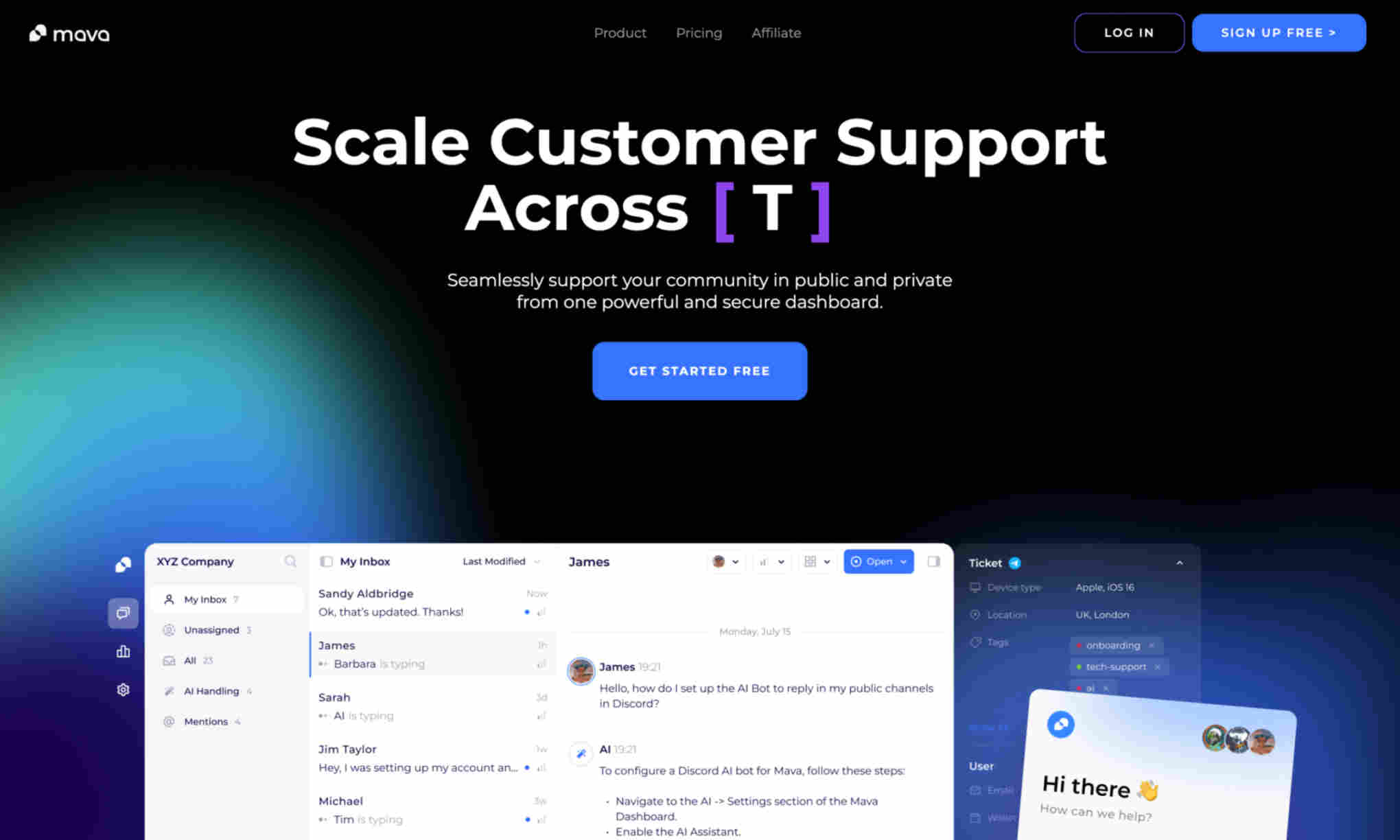What is Mava?
It allows you to handle customer support across various platforms. You can manage interactions in both public and private channels.
Mava features a secure and powerful dashboard. You can monitor all activities from this single interface. It ensures efficient communication with your community.
The AI in Mava can be trained in minutes. It can intake data from sources like Google Docs and your website. This makes it versatile and efficient.