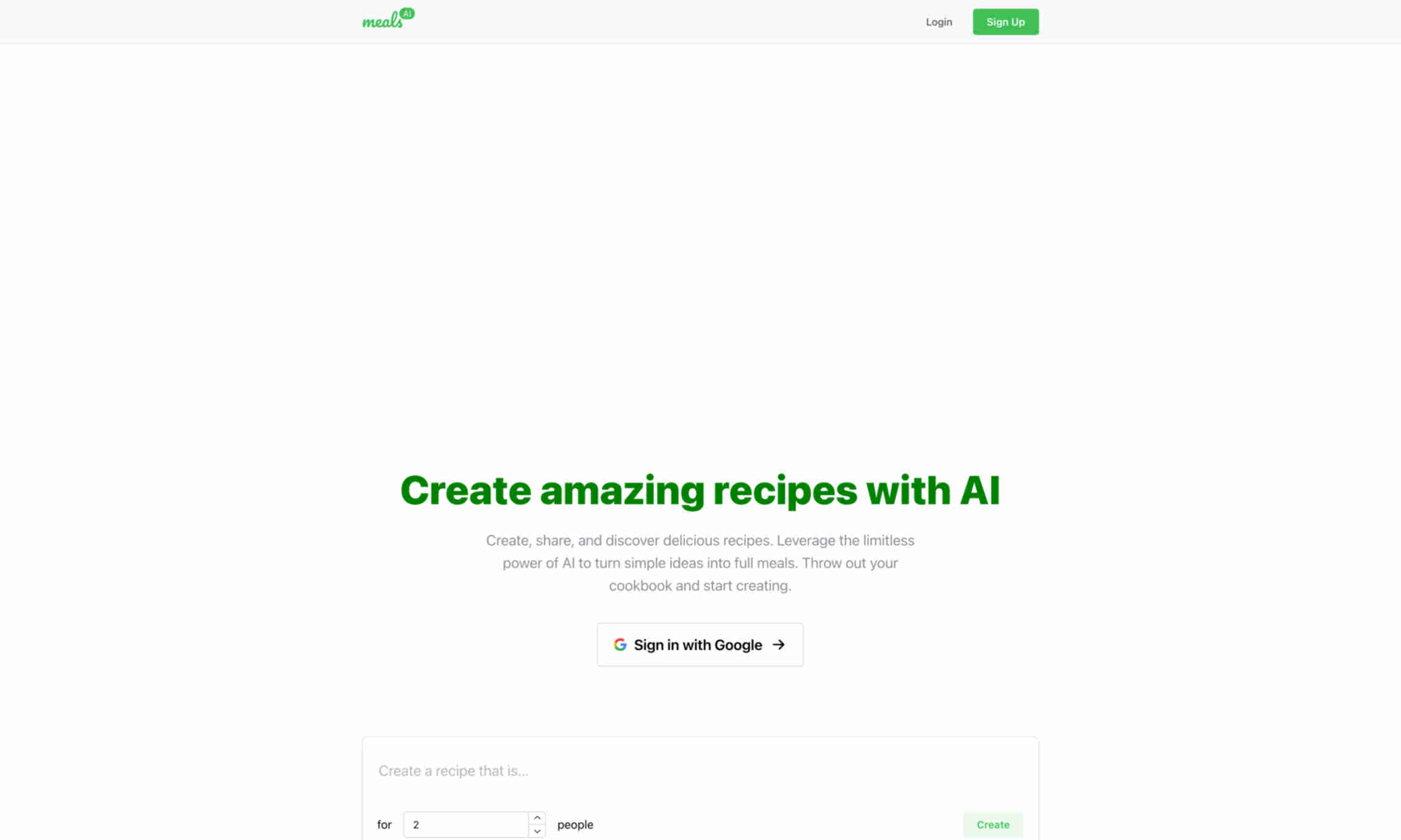What is MealsAI?
MealsAI is an AI-powered tool designed to create recipes with minimal effort. Users describe a dish in one sentence and MealsAI will generate the recipe. It makes meal creation quick and easy, saving users time and frustration. MealsAI excels at making diverse recipes. It caters to various dietary restrictions like vegan, vegetarian, gluten-free, and dairy-free. It also allows users to select ingredients they already have, transforming them into delightful meals. MealsAI facilitates sharing and discovering new recipes. Users can share their creations with friends or on social media. They can also browse and get inspired by recipes shared by others.