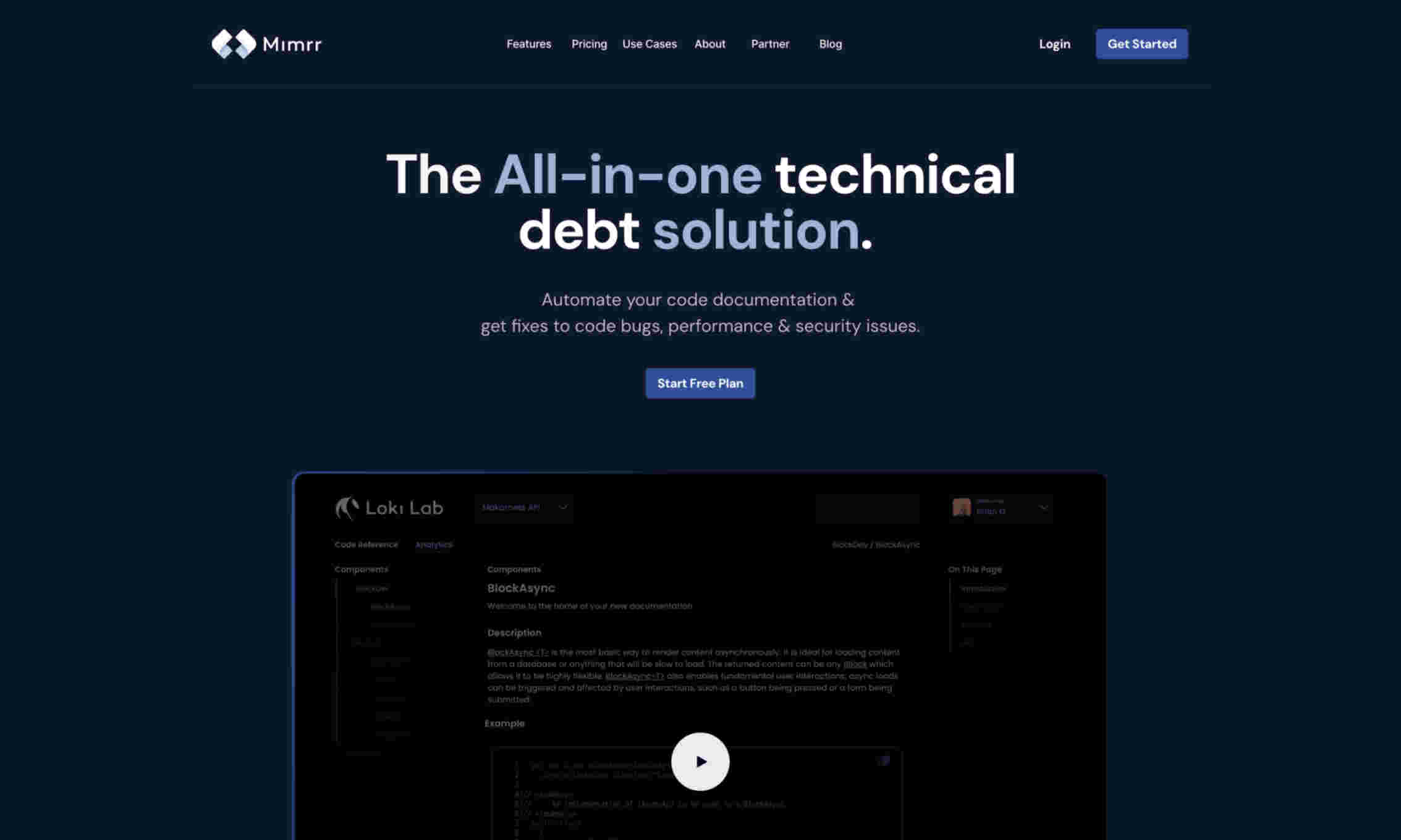What is Mimrr?
It helps you automate code documentation and detect code issues. Developers can save time and improve code quality.
Mimrr generates documentation with one click. It reduces the manual work needed to maintain codebase documentation. This keeps the developers focused on coding.
Mimrr also identifies and fixes code bugs. It enhances code performance and ensures security. This improves overall project health.