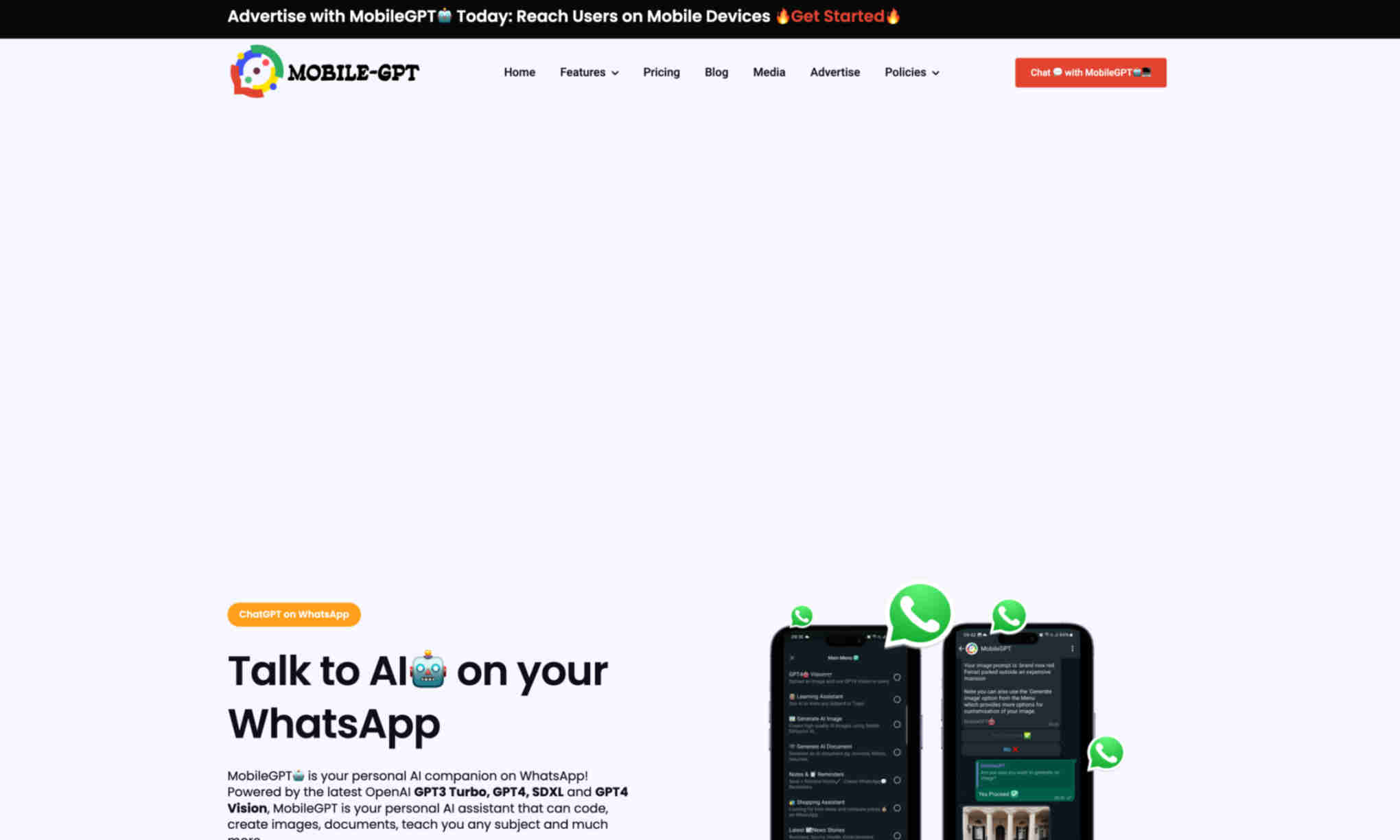What is MobileGPT?
MobileGPT is an AI-powered chatbot that integrates seamlessly with WhatsApp. It allows users to have natural conversations, providing instant responses and improving everyday communication. This tool is designed to facilitate interaction by simulating human-like conversations.
Another key feature of MobileGPT is its ability to generate documents and images efficiently. It helps users by creating content such as reports, articles, and images directly within WhatsApp, saving time and effort. It’s ideal for users who need quick and accurate document generation.
Furthermore, MobileGPT offers versatile assistance across various tasks. Besides conversational capabilities, it can manage schedules, provide reminders, answer queries, and assist with other routine activities. This enhanced productivity makes it a valuable tool for both personal and professional use.