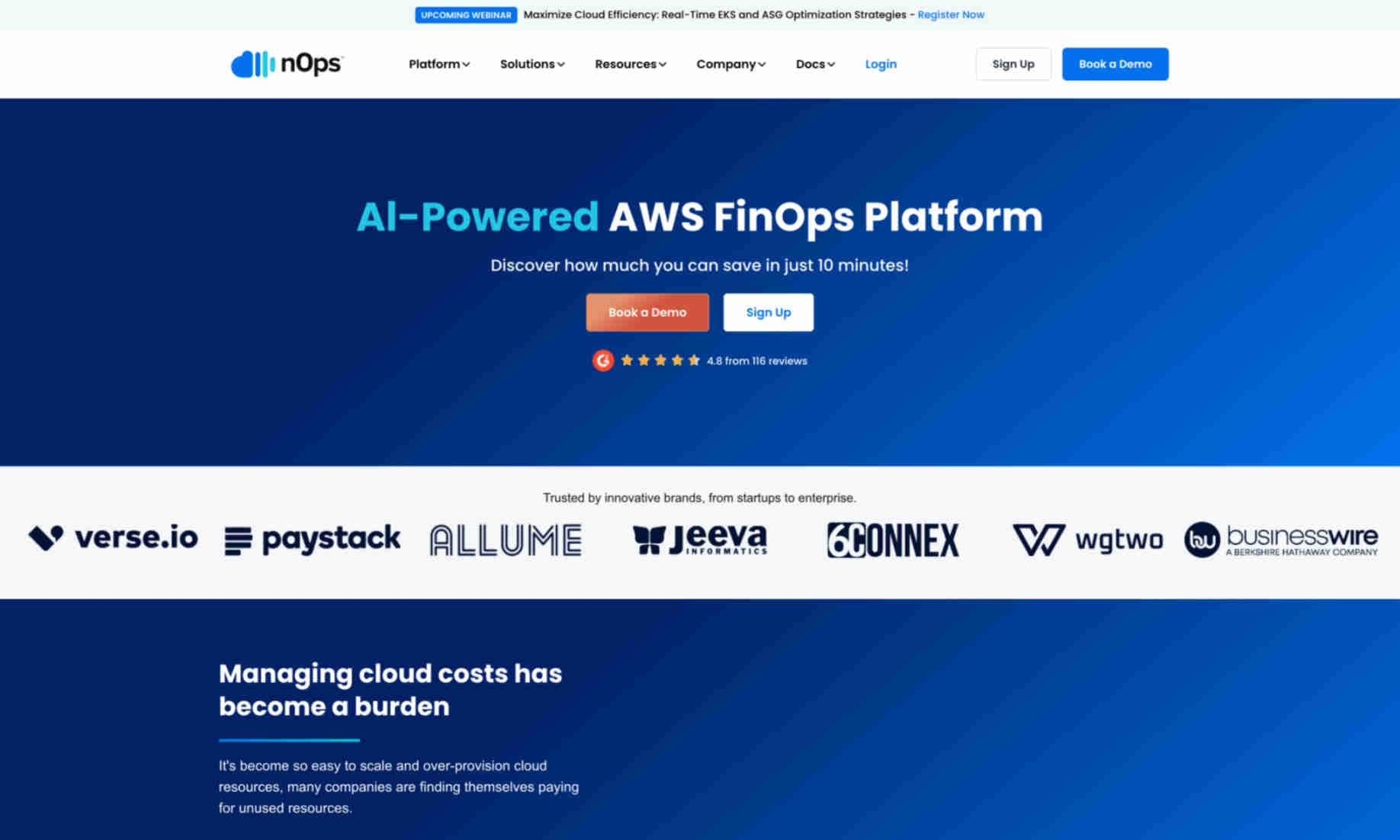What is nOps?
nOps is an AI-powered platform designed to manage and optimize AWS usage and costs. The platform offers visibility and actionable insights to DevOps and engineering teams. nOps helps identify unused resources and optimize cloud usage patterns. This reduces costs and improves efficiency. It is ideal for companies facing cloud cost challenges. Automated resource allocation and scaling are key benefits of nOps. These features enable companies to focus on building and innovating rather than managing cloud resources. The platform offers significant time and cost savings.