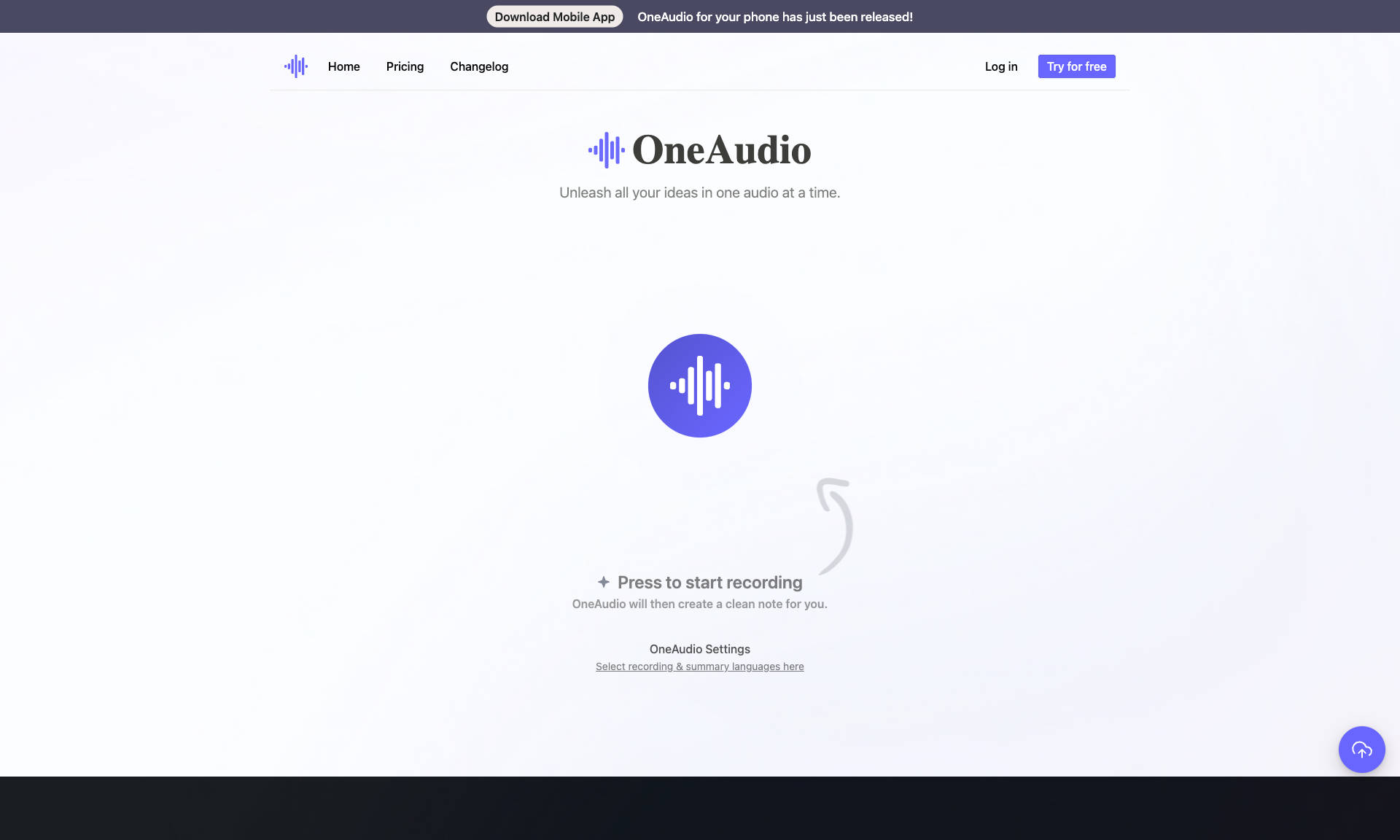What is OneAudio?
OneAudio is a versatile tool designed to help users capture and transform audio ideas. It uses advanced speech recognition to create high-quality audio notes from your recordings seamlessly. The platform focuses on providing an intuitive and user-friendly experience.\n\nUsing OneAudio, you can quickly record, process, and save your audio notes. The tool leverages OpenAI's GPT-4 model to transcribe and summarize your recordings accurately. This ensures you don't miss any details while focusing on generating ideas.\n\nOneAudio offers different plans to cater to various users' needs. Whether you're just starting out or a seasoned professional, OneAudio helps you organize, manage, and transform your audio content. It supports a diverse range of users looking to make the most of their audio notes efficiently.