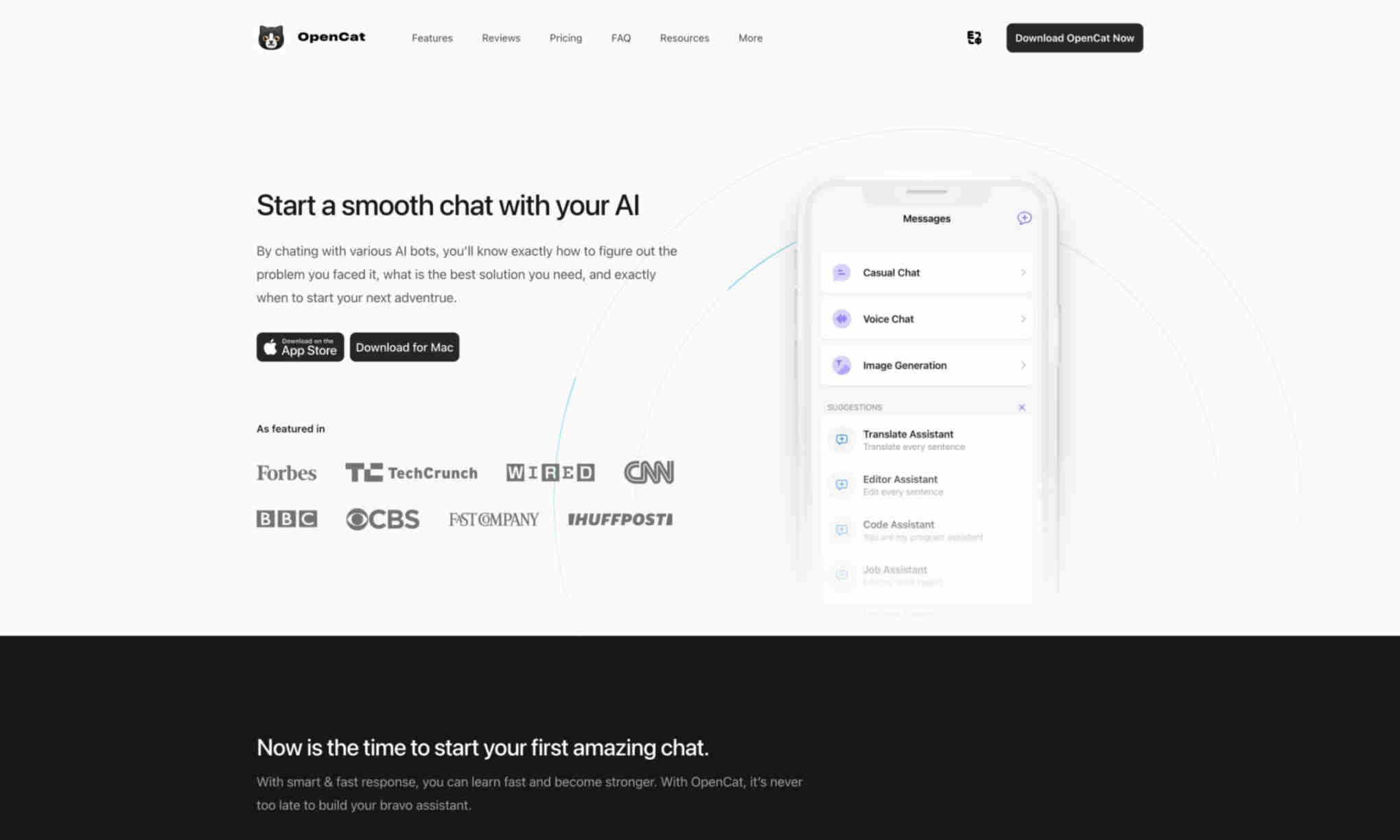What is OpenCat?
OpenCat is a powerful AI chat platform that offers seamless communication through voice and text. It provides intuitive AI interactions, making it easy to chat with virtual assistance.
OpenCat's features include voice chat, text-to-image, and language translation, among others. These features ensure an engaging and streamlined user experience. Users can enjoy personalized and efficient communications.
OpenCat is designed for various use cases such as teamwork, individual productivity, and content creation. It enhances collaboration and efficiency in both personal and professional settings. The platform is accessible on multiple devices, making it versatile and convenient.