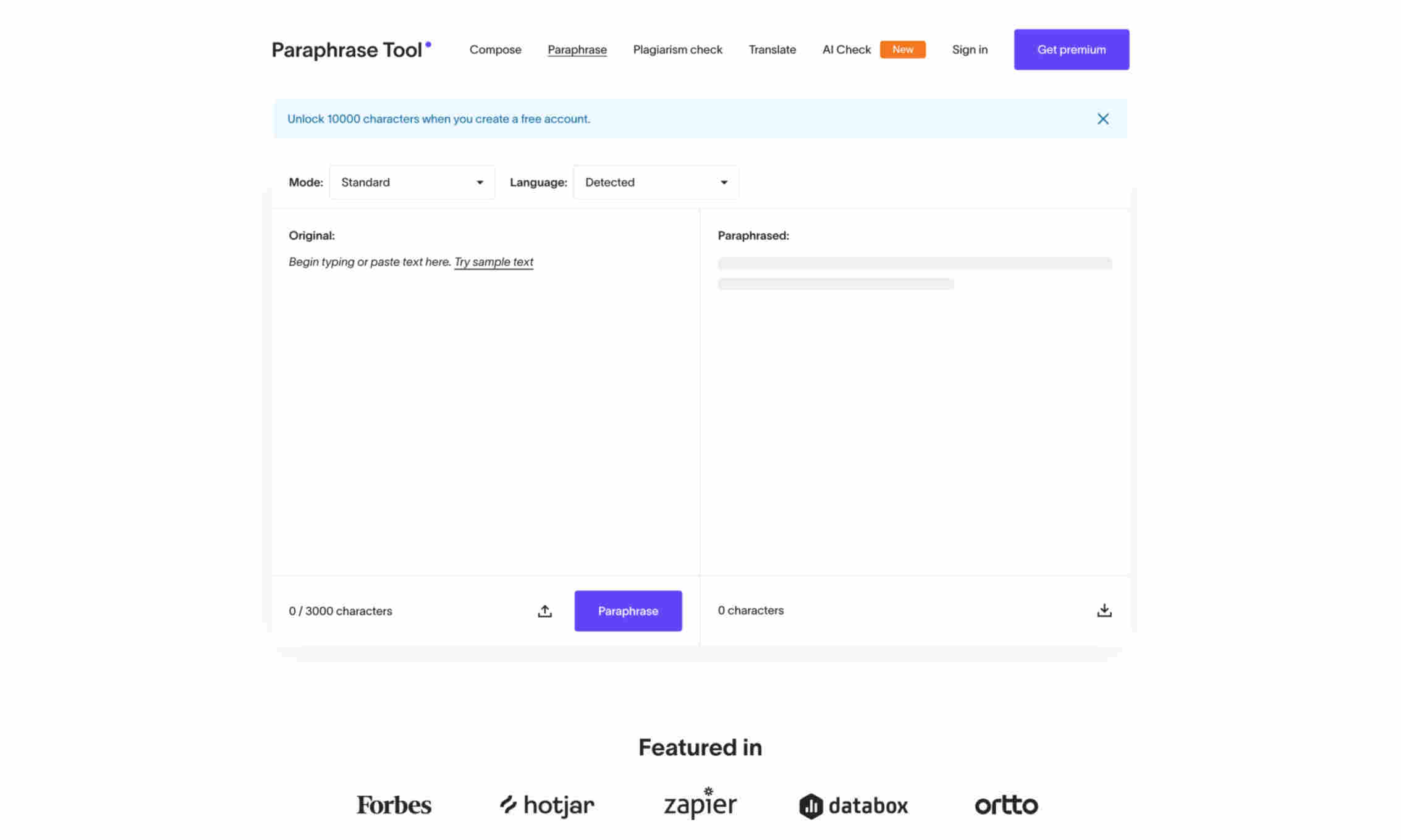What is Paraphrase Tool?
This tool offers advanced text rephrasing features across more than 20 writing modes. Users can choose from options like Creative, Expand, and Shorten to best match their needs. It helps writers enhance clarity and creativity in their writing.
Paraphrase Tool uses cutting-edge AI to rephrase text in over 100 languages. By offering modes suited for academic writing, business plans, essays, and more, it meets a broad spectrum of needs. Its engine enables quick text transformation, maintaining original intent.
The tool supports easy plagiarism checks in 50+ languages. This is beneficial for users needing unique content. With a simple copy and paste mechanism, it’s easy to check and rephrase texts, promoting originality. It's a great resource for non-native English speakers.