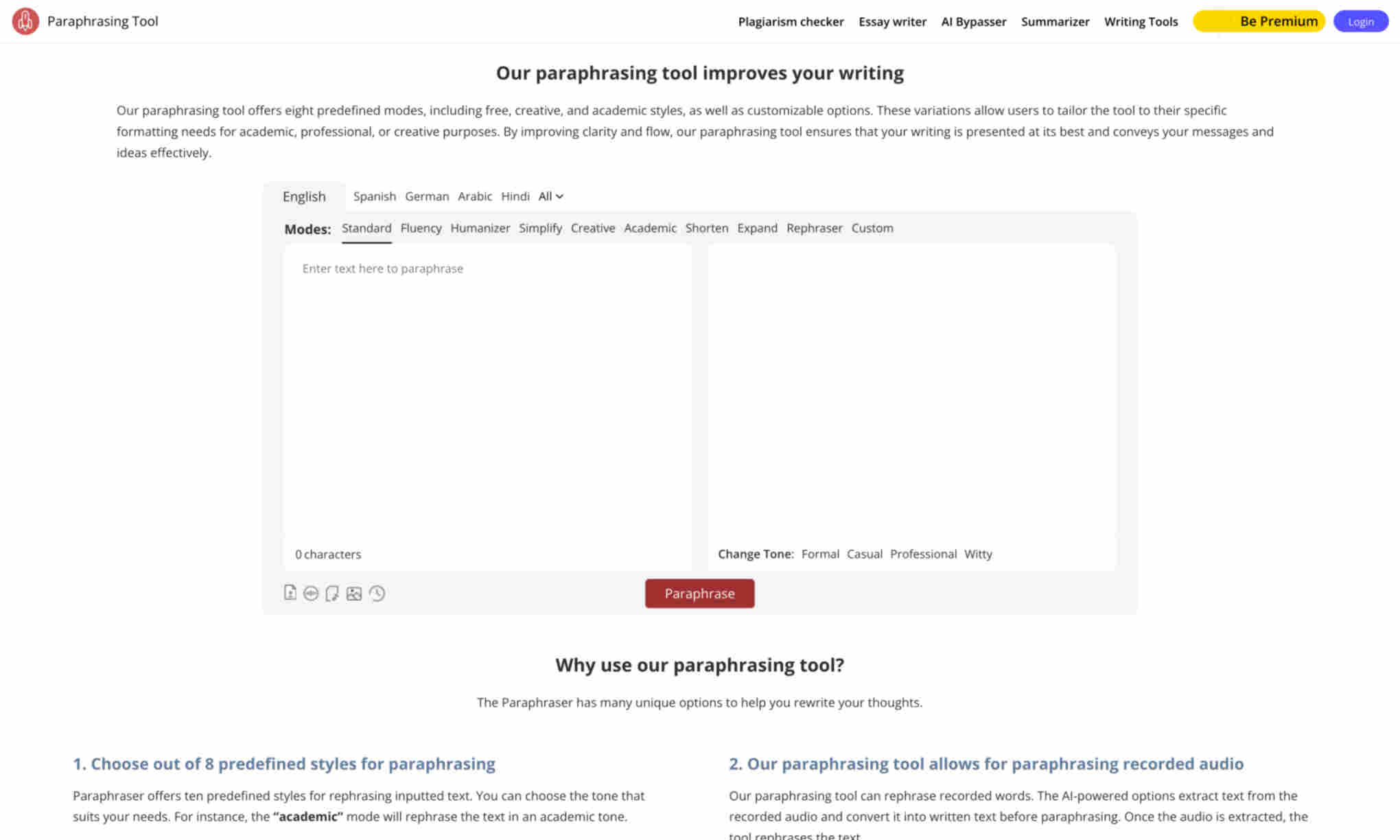What is Paraphrasing Tool?
This tool offers eight predefined rephrasing modes, including free, creative, and academic options. These variations allow users to tailor their text for specific formatting needs for academic, professional, or creative purposes. The tool enhances writing by improving clarity and flow. It ensures that your writing is presented at its best and conveys your messages and ideas effectively. One of its standout features is the ability to paraphrase text from screenshots and images with just one click. Additionally, it provides an AI-powered thesaurus for synonym suggestions and a built-in research panel to find references online. Users can also double-click any word in the output to get its definition and usage. This helps writers understand their text better while paraphrasing.