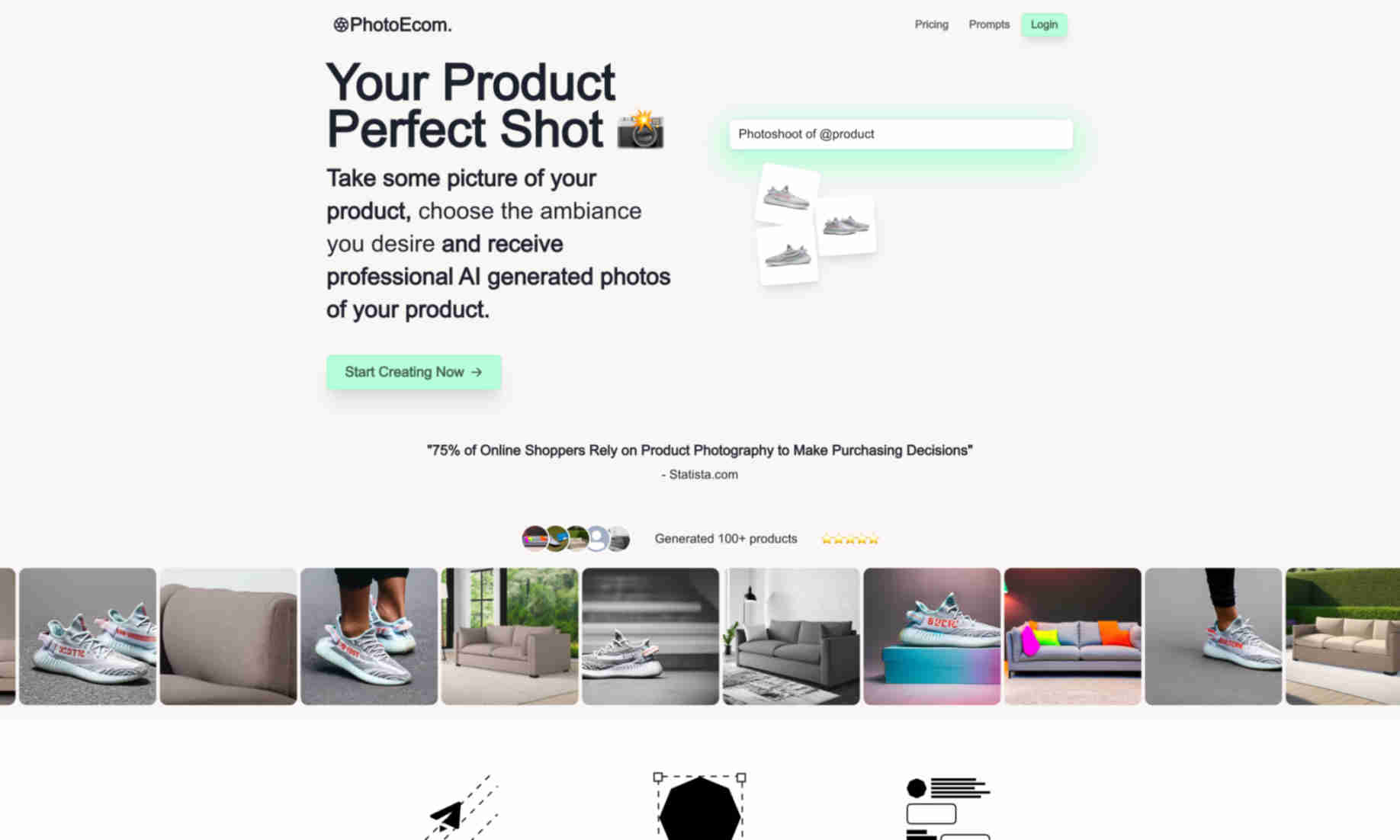What is PhotoEcom?
PhotoEcom revolutionizes product photography by using AI to create high-quality product images. It allows users to choose the ambiance and style for their product photos.
With PhotoEcom, you no longer need physical photoshoots. The tool generates professional images that are indistinguishable from real photos. You can boost your sales by enhancing your product imagery.
PhotoEcom is cost-effective and quick. Simply upload your product images, wait for the AI to work its magic, and receive stunning photos. This makes it ideal for eCommerce businesses.