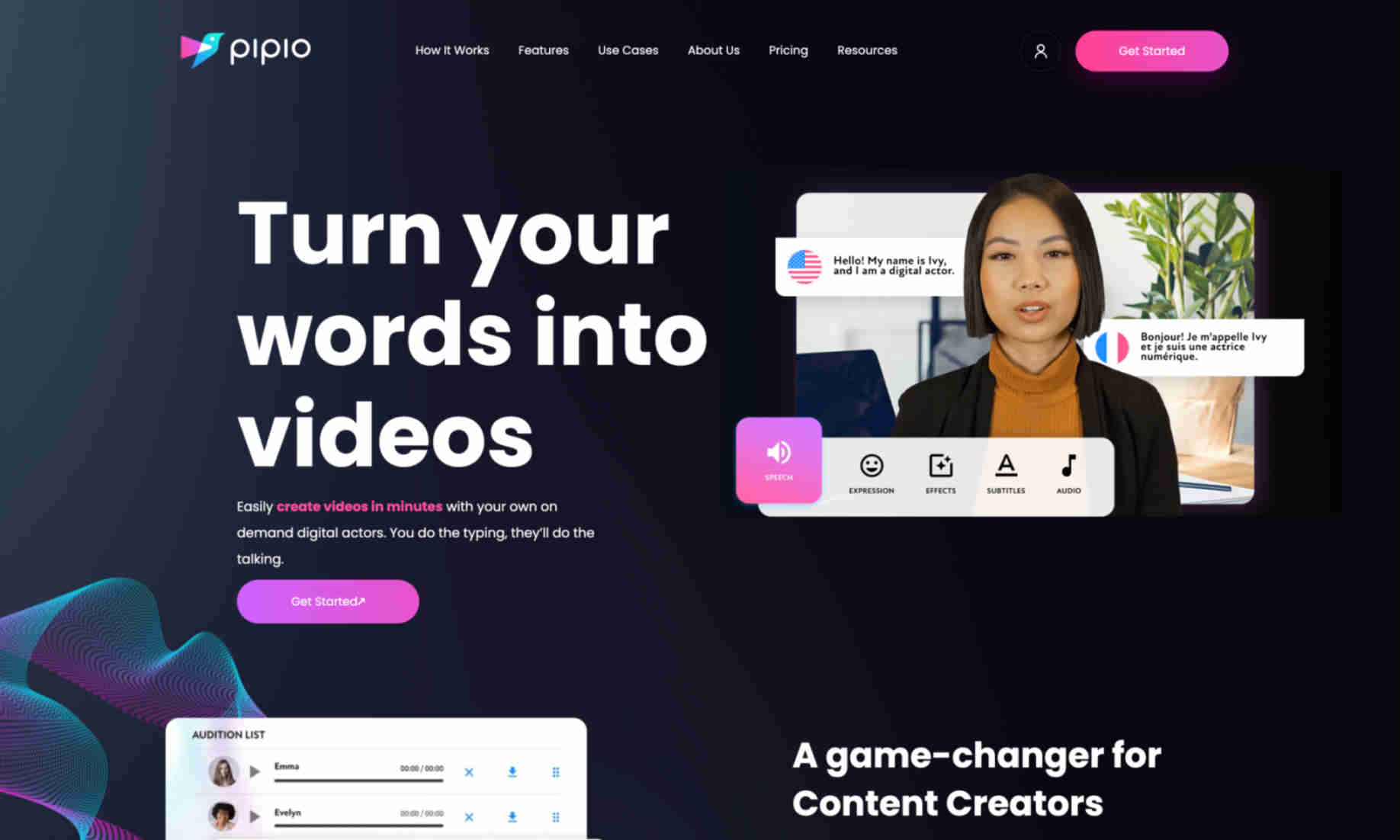What is Pipio?
Pipio is a video-making platform that allows users to create videos with photorealistic digital actors. Users can simply type in a script, and the platform will generate a video with digital actors performing the text. This streamlines video production, eliminating the need for finding actors, scouting locations, and using complicated editing software.
Pipio is a game-changer for content creators including filmmakers, marketers, and educators. The platform enables the production of short-form videos or full-length e-learning courses with ease. With Pipio, creating professional videos becomes accessible and cost-effective for users at all levels.
The platform supports a diverse selection of digital actors, recognizing the importance of representation in media. Users have access to a variety of digital actors from different ethnic backgrounds, allowing for more inclusive and engaging content. Pipio continues to evolve to provide an expanding roster of digital actors to help users bring their stories to life.