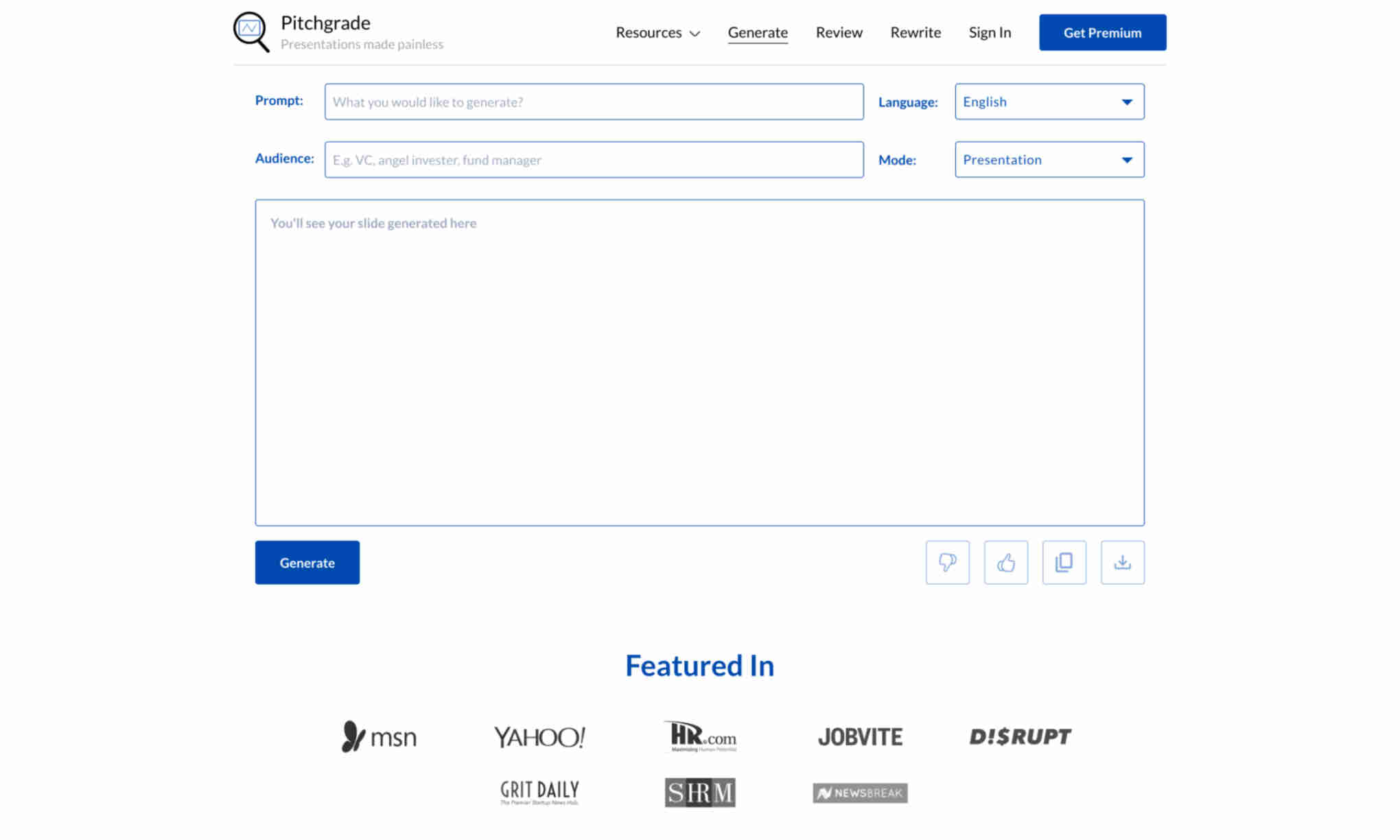What is Pitchgrade?
It utilizes state-of-the-art AI to help users generate high-quality presentations in over 180 languages. Users can create presentations, sales pitches, marketing decks, startup pitches, and more with ease.
A key feature of Pitchgrade is its ability to generate slides up to 10 times faster than traditional methods. This enables users to focus more on final touches rather than starting from scratch. Pitchgrade ensures that your final presentation is professional and polished.
Pitchgrade also offers a review tool that provides instant feedback on your presentation. This feature saves you time by allowing quick edits and suggestions, helping to refine your work before finalizing. Entrepreneurs can effectively convey complex ideas in a simple and attractive manner.
Pitchgrade is highly versatile, providing support for multiple modes and various target users including angel investors, college professors, corporate bosses, hedge fund managers, and private equity investors. This makes Pitchgrade a valuable tool for a wide range of users.