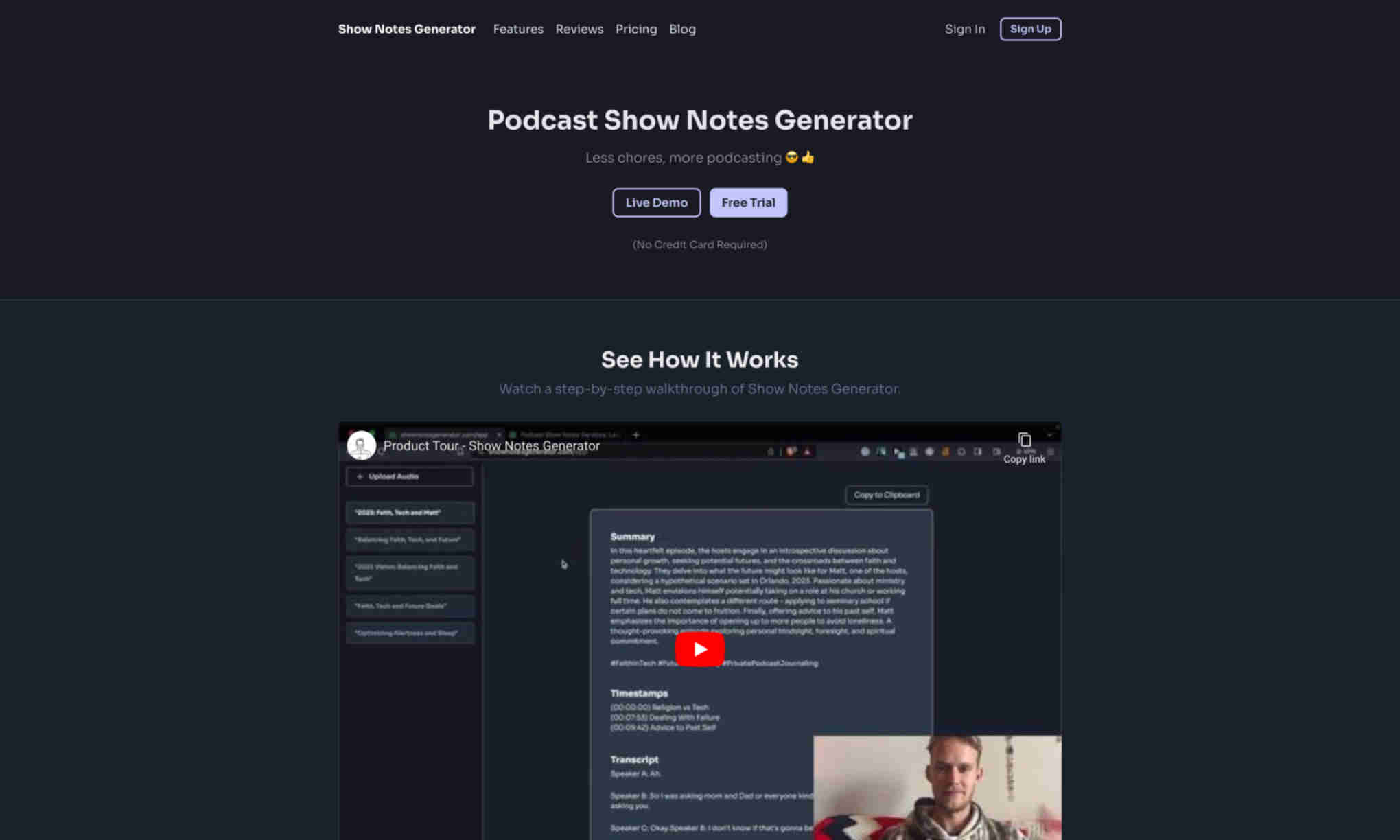What is Podcast Show Notes Generator?
This tool helps you create detailed and engaging show notes for podcasts quickly. It saves time and enhances podcast accessibility for your audience.
Using Podcast Show Notes Generator, you can convert audio content into informative summaries. This feature makes your podcast more accessible to listeners who prefer reading. It also enhances your podcast's SEO.
The tool also has a chapter-creation feature. It identifies and labels sections in your audio. This makes navigation easier for your listeners.
Transcript generation is another key feature. It converts podcast audio into accurate text transcripts. This is useful for accessibility and SEO.