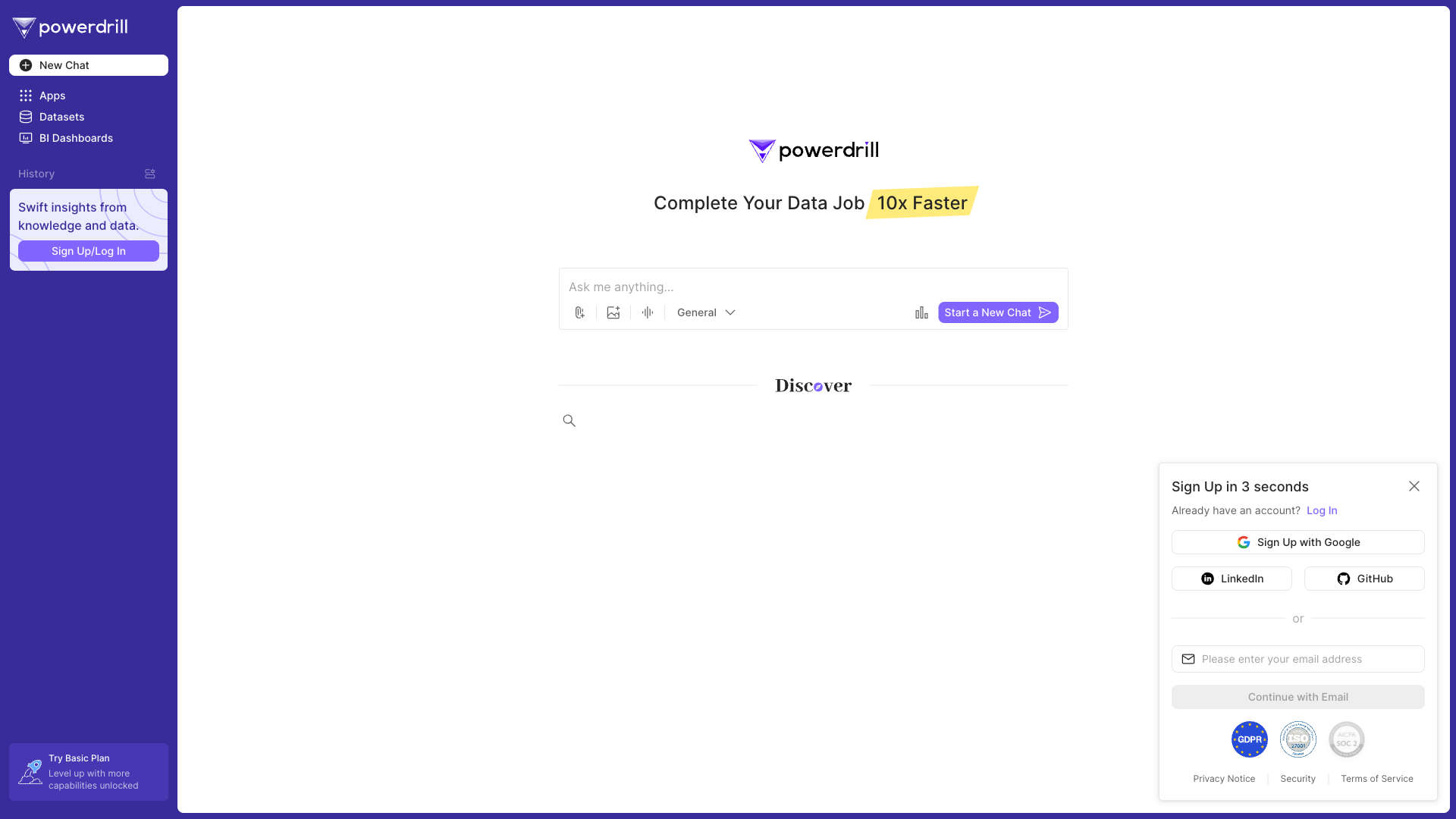What is Powerdrill?
Powerdrill is a data-centric Q&A tool designed to simplify your data workflow. It integrates advanced analytics and BI dashboards for comprehensive data analysis. It allows users to explore and analyze datasets effectively using customizable AI models. Its intuitive interface facilitates seamless interaction with your data, enabling swift insights and decision-making. Powerdrill supports various data connectors such as Excel, CSV, TSV, and databases like MySQL and PostgreSQL. It ensures secure and compliant data handling, protecting your data with strict security protocols.