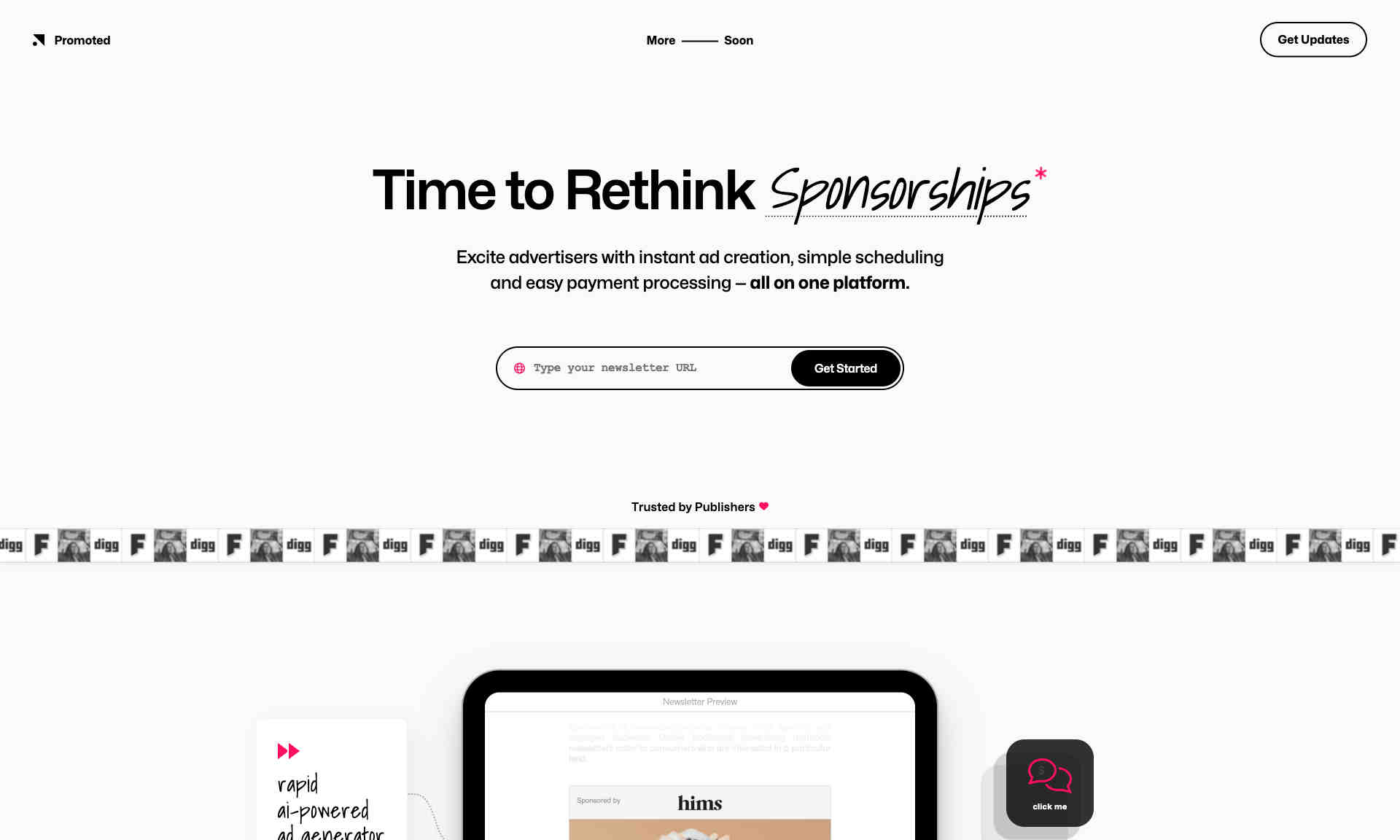What is Promotad?
It simplifies the process of ad creation and management. With Promotad, publishers can generate ads instantly using the AI-powered generator.
Promotad provides an easy-to-use scheduling feature. This allows publishers to manage ad placements in a hassle-free manner. The built-in revision manager ensures quality control.
Promotad streamlines payment processing with secure systems. Payments are made easy through integration with Stripe. This ensures advertisers and publishers experience smooth transactions.