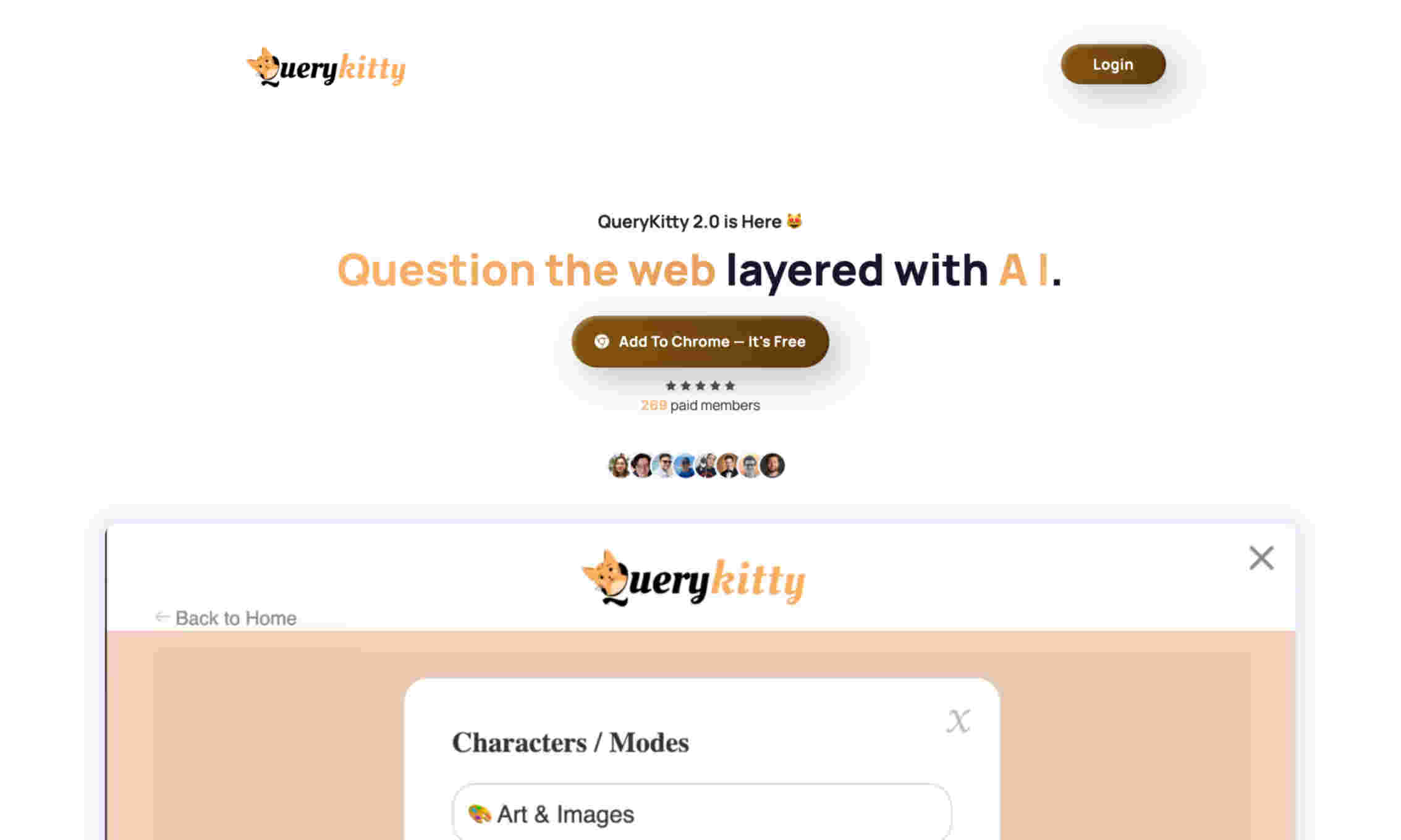What is QueryKitty?
QueryKitty is a web extension that supercharges your search experience using AI technology. With QueryKitty, users can layer their web searches with advanced AI capabilities, getting detailed answers, summaries, and various content generation options.
QueryKitty supports multi-modal prompt executions. Users can choose from characters/modes like Linux Terminal, Art & Images, JavaScript Console, and English Translator. This makes it a versatile tool for various needs and professions. The variety of modes caters to specific requirements, ensuring accurate and comprehensive responses.
Another key feature of QueryKitty is its Chrome extension which allows you to access GPT capabilities from anywhere. You can use it on top of documents, articles, YouTube videos, and more. This convenience makes it a highly efficient tool for users who need quick and accurate information retrieval on-the-go.