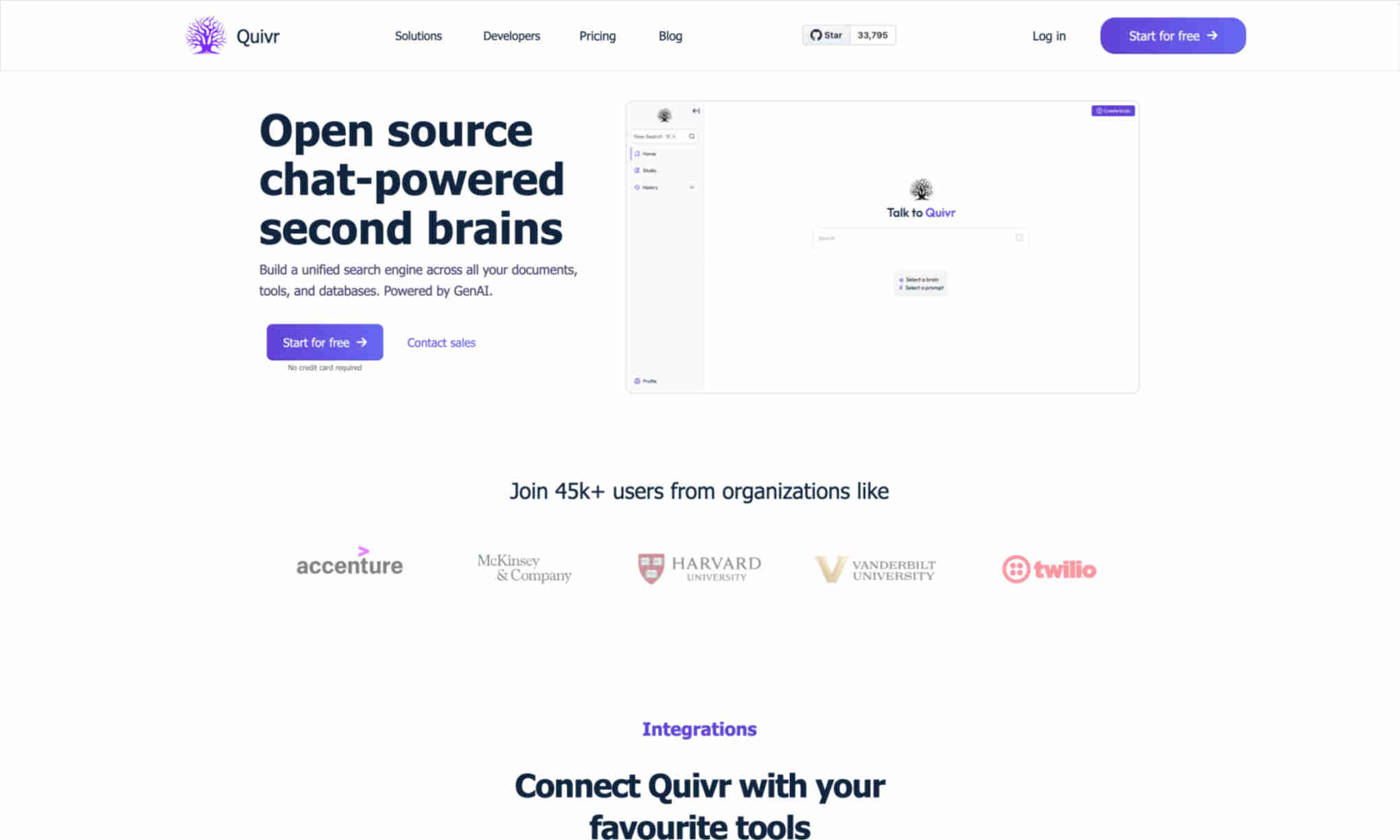What is Quivr?
Quivr is an open source chat-powered tool designed to manage and search through all your documents and data. Integrated with GenAI, it helps in creating a unified search engine across various platforms. Quivr simplifies data management by allowing users to chat and interact with their data.
Quivr offers flexible integration options, allowing you to connect it with files, applications, APIs, databases, and custom integrations. This means you can adapt the tool to fit your specific needs and working habits seamlessly. It ensures that all your data resides in one place, making knowledge discovery easier than ever.
Quivr is trusted by over 45,000 users from renowned organizations. It provides AI-powered search functionalities that ensure your workplace is always synced with accurate and relevant data. The platform encourages community engagement, allowing you to share experiences and insights with other users.