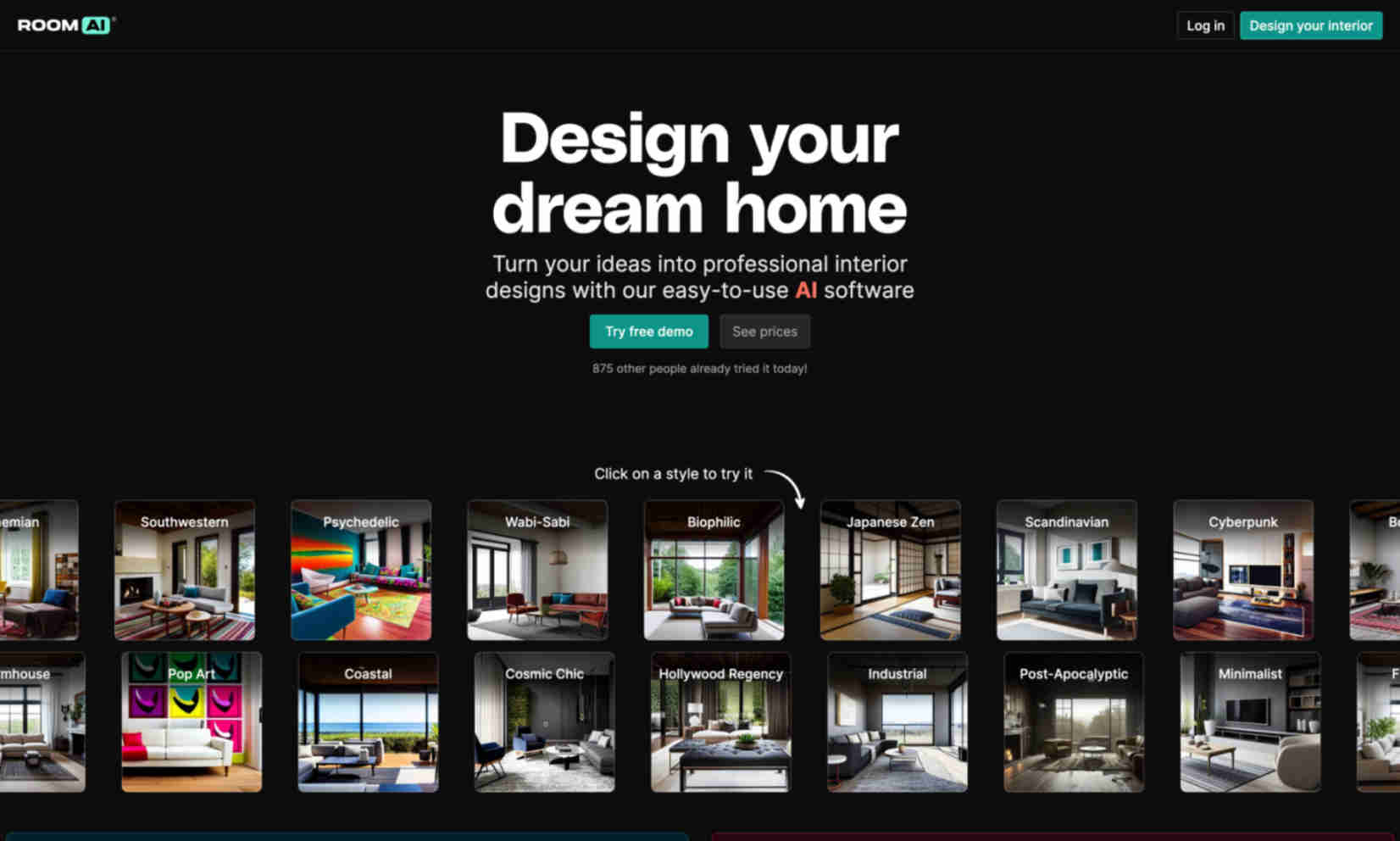What is Room AI?
Room AI is an intuitive interior design software powered by advanced AI technology. It aims to revolutionize how users design and visualize their living spaces. Users can create professional-quality interior designs effortlessly. Room AI enables users to transform their existing rooms by simply uploading an image and selecting a design style. This tool automatically generates high-quality, photo-realistic renders based on user preferences. It simplifies complex design processes, making it accessible for everyone. Moreover, Room AI provides users the flexibility to design rooms from scratch. Users input their design preferences, and the AI generates multiple design options. This tool speeds up the design iteration process and significantly reduces the time and effort required. Room AI offers a variety of design styles such as Scandinavian, Mid-Century Modern, and Industrial. Users can experiment with different color palettes and materials to achieve their desired look. This wide range of features helps users visualize their dream space accurately and make informed design decisions effortlessly.