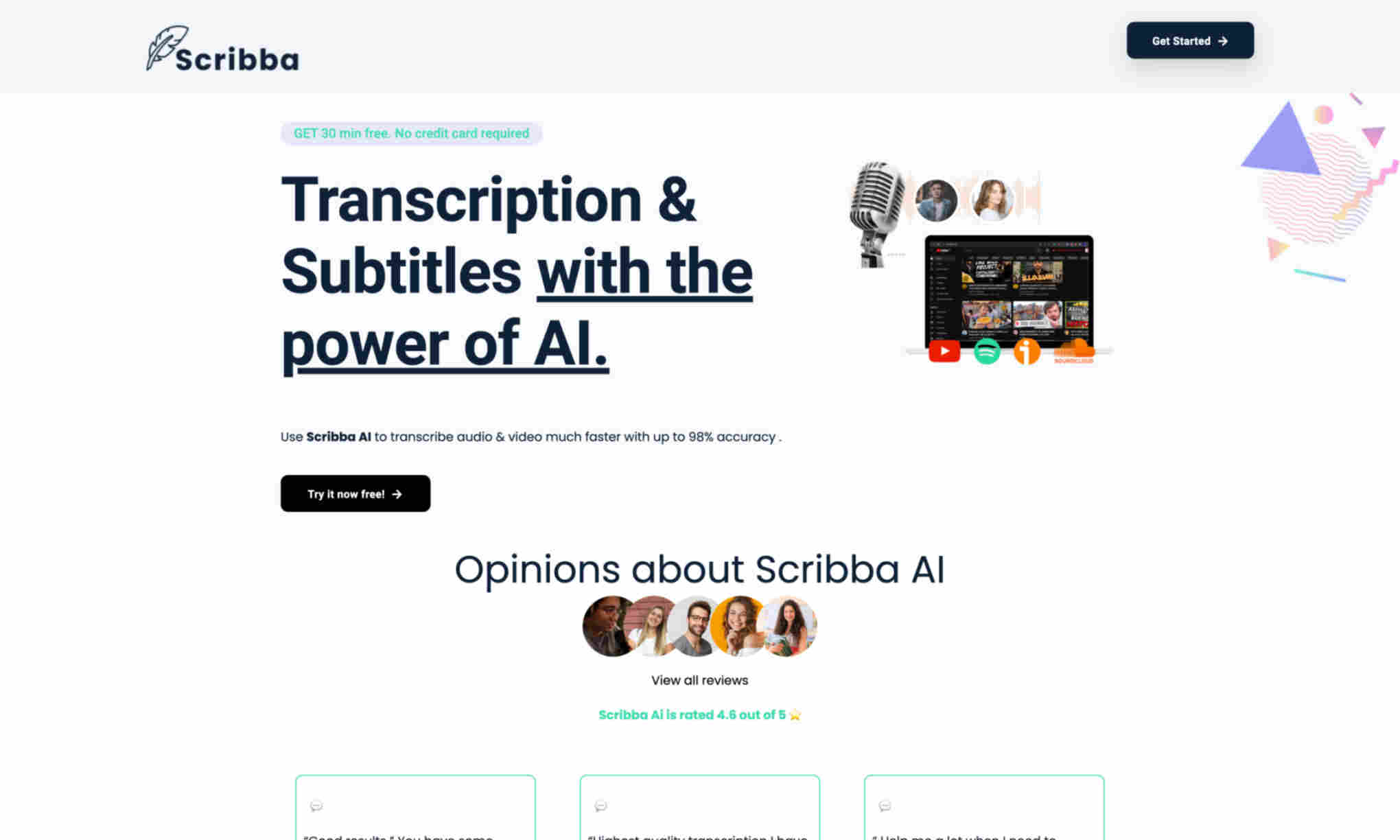What is Scribba AI?
It's an advanced transcription and subtitling tool. Scribba AI uses state-of-the-art AI technology. The goal is to provide fast and accurate transcription services. With up to 98% accuracy, Scribba AI offers reliable transcription.
Scribba AI helps to transcribe audio and video content. Users can convert spoken language into text. This makes the content more accessible and easier to use.
Scribba AI supports multiple languages. The tool is beneficial for a global audience. Users can choose from English, French, Spanish, German, Portuguese, and Italian.
You can create captions for videos. This enhances video accessibility. Subtitles are essential for non-native speakers.
Using Scribba AI saves time and resources. Manual transcription is time-consuming. With Scribba AI, you get results in minutes.