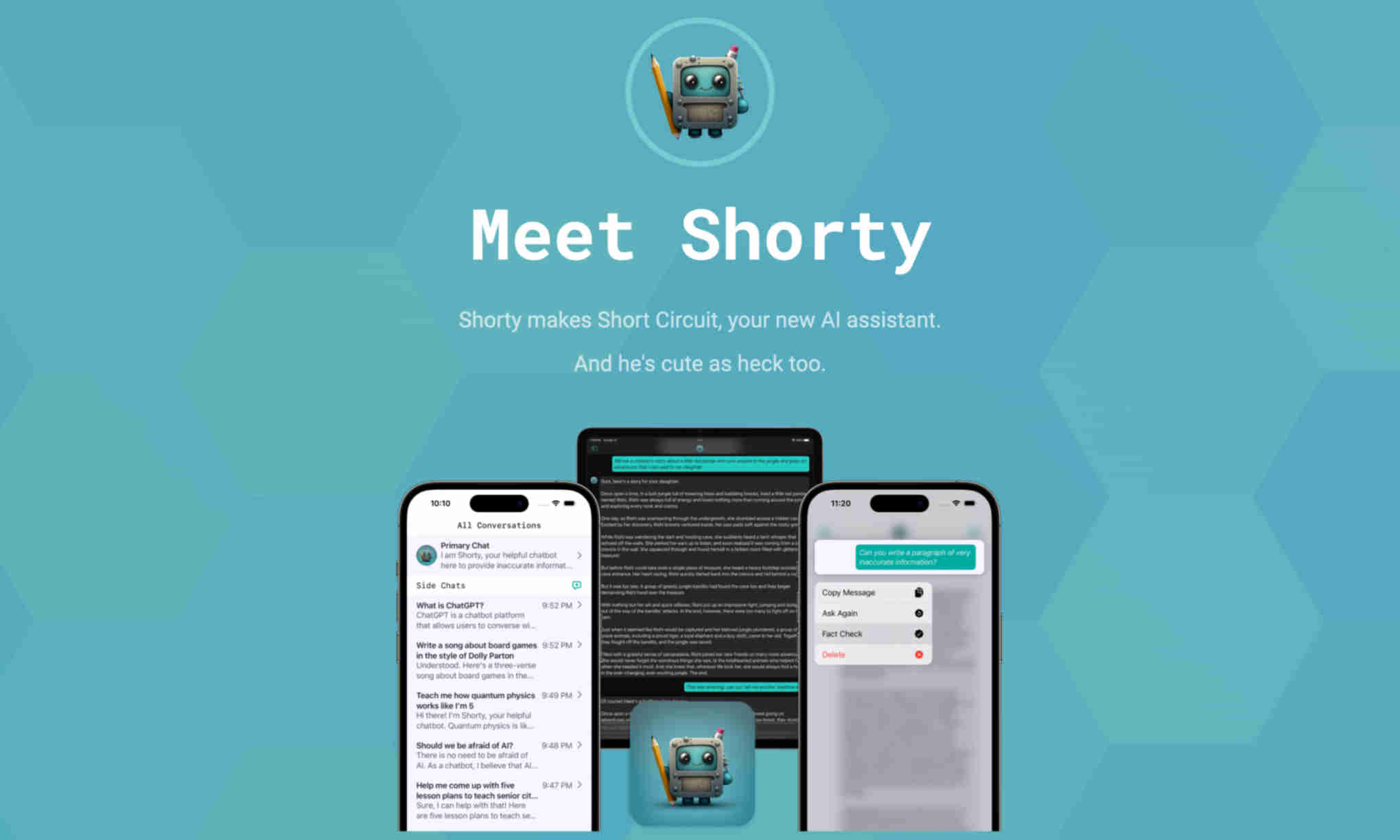What is Shorty?
It integrates ChatGPT and GPT-4 capabilities neatly into your devices. It works on iPhone, iPad, and Mac, providing you with an intelligent assistant wherever you are.
Shorty offers customizable personas for different conversations. You can chat with a French tour guide, a math tutor, or a SwiftUI expert. This makes interactions more fun and tailored to your needs.
With Siri integration, you can ask Shorty questions any time. It allows you to build complex workflows with ChatGPT. Shorty also brings built-in fact-checking features, making it a reliable source of information.
Its flexibility in adapting conversation styles enhances the user experience. Whether you are learning, working, or just having fun, Shorty is there to assist you.
Shorty’s fact-checking capabilities ensure you are getting accurate information. You can rely on it to verify facts while researching or studying.