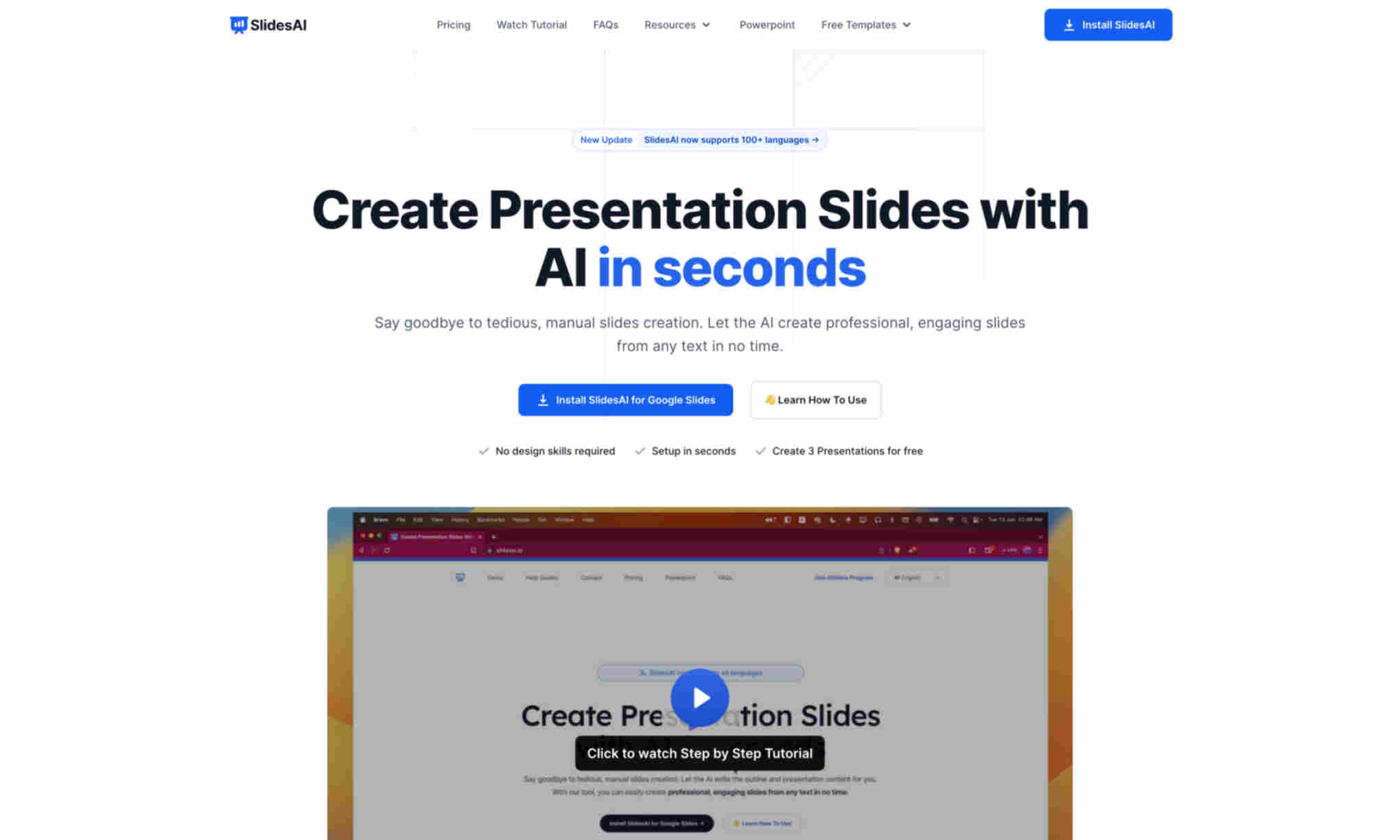What is SlidesAI?
It is an AI-powered tool designed to help users create professional and engaging presentation slides quickly and effortlessly. The software transforms text or topics into fully formatted slides in seconds.
SlidesAI stands out for its simplicity and speed. Users can begin by adding their text and then customize the slides to match their preferred style. This saves hours of manual design work and ensures consistency across slides.
Additionally, SlidesAI supports over 100+ languages, making it accessible to a global audience. It offers various pricing plans, including a free tier for beginners, a Pro plan for students and educators, and a Premium plan for business and marketing professionals.